After using the Voice Control on A8, I want to use it on my 08 Q7, but it’s “INACTIVE BUTTON”. I don’t have navigation on my Q7, but I have bluetooth. The manufacturer DISABLED the voice control module. Now I can ENABLE it using VCDS (VAG-COM). If the voice and command button don’t work, revert it back to 100900 and do soft MMI restart – Setup+Big Round Button+ Upper right MMI selector.

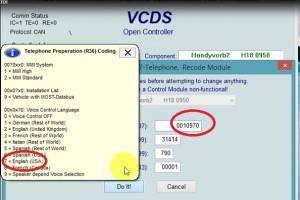
5 Comments
Hi!
First thank you for this trick.
I’ve got a problem when I press the voice button on the wheel. A beep sounds after pressing and one second later another beep with lower tone. Nothing happens. No error messages on the mmi. It happens all time if I speak or not, doesn’t matter.
What’s the problem?
Do you have your phone paired with the bluetooth? You should hear the lady’s voice when you updated the software when you press the button. If your phone is on, it should prompt just like the video.