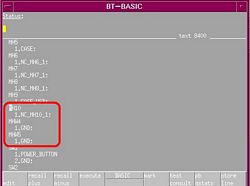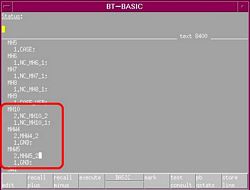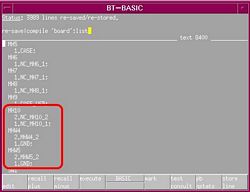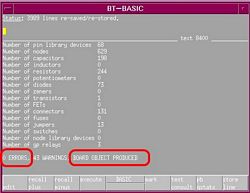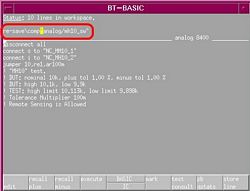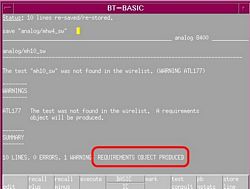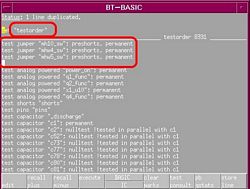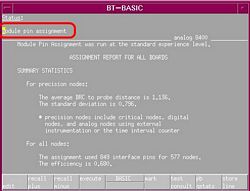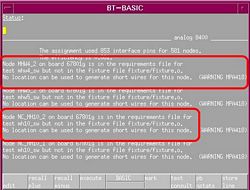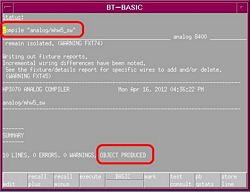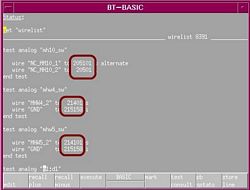Many times we have to add additional tests that requires adding wires in the fixture. My board has 3 pressed fit mounting washers need to be tested at ICT for presence. The fixture vendor put 3 switches there with wires ready to be wired to the fixture. I do have the mounting hole with the designators MH10, MHW4 and MHW5 already in the board file, each of the hole has a NET name for their pin 1. I need to add 1 more pin for each device since the switch has 2 wires, when the fixture is actuated, the switch will close, therefore we can detect if the thick pressed fit washers are there.
[non-members]please log in to continue reading… Thanks[/non-members][members]
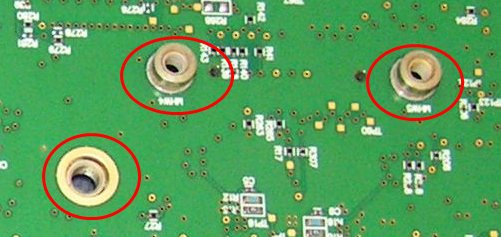
Now, the system doesn’t know these mounting washers and wirelist doesn’t have any wires for them because there were no tests. To do it the simple way, open the board file, add pins 2 to each of these components and make sure the “;” is in the bottom.
re-save|compile “board”;list to see if there’s error (if you have the “;” reversed, there will be errors). If board doesn’t have errors, next is to create the jumper test with the netnames for each device.
Since there is no pins or wires in trace file and wirelist file, the compiler will only generate requirement file. We need to run “module pin assignment” and “fixture tooling” to add wires and recompile to have tests in wirelist file. So we create all 3 tests: MH10, MHW4, MHW5 and compile them. They’re all given requirement object files only. Before module pin assignment to generate pins, we need to add the new tests to the “testorder” file and mark them “permanent”, if not, no wires will be generated.
Now run fixture tooling to add wires. To see the wires needed load the “fixture/details” file and go to the end.
Now re-compile all 3 new tests : mh10_sw, mhw4_sw, mhw5_sw, we should have all 3 object files and the wirelist will have these tests in there with brc for the nets.
Now we can open the fixture, add all the wires in the details file or trace file, close the fixture, put back on machine, load board, add the tests in the testplan under pre_shorts and we can test these switches.
Cheers,
Louis
[members]