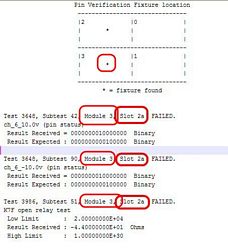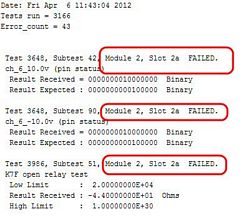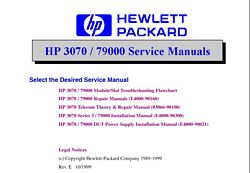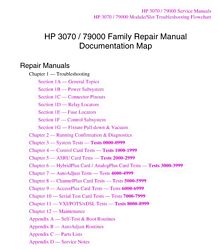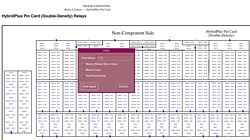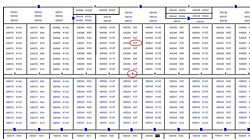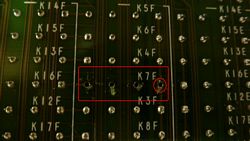All shorts test fail on all boards and yesterday they’re fine. Before we debug our fixture, run diagnostic for the system and find out one of the hybrid cards we used for the fixture has bad relays. We swapped the hybrid card and it moved to the new slot. While waiting for the service people to ship a new card (these days Agilent don’t troubleshoot and replace relays any more), we decided to find the relay and replace it ourselves so we can get the development going.
1. We know the relay # and the tests they failed.
2. Now the bad card with K7F failure moved to module 2, slot 2a. Since this is double density hybrid card, notice the 2a because there are 2 K7F (A & B).
[non-memebers]
Please log in to continue…[/non-members] [members]
3. We should open the service manual, look up the test #, subtest # and find the relays group, sometimes it’s easy to find K7F is the bad one, sometimes it’s not. So here is the service manual.
4. Now let’s look at the location of the K7F and hope it is the one. Search for K7F.
Remove the hybrid card and locate the K7F A. Measure pin 1 and 4 to see if they’re shorted, if they are, then replace the K7F A.
Use solder sucker and soldering iron to remove the relay, pretty easy, notice the pin 1 when install the new one, 1 side is sharp, 1 side is rounded.
Put a new one, make sure the new one has no shorts, solder well all 4 pins – again check for the orientation of the relay, round edge vs sharp edge.
Put it back and run diagnostic again, it should pass nicely. Now we’re up and running again until the new card comes. The next thing is how to find which probes cause the system hybrid card to fail.
Cheers,
[/members]
- How To Create Neutral File From ODB++ Cad Files
- How To Use Test Expert To Translate Allegro CAD To Board and Board_xy
- How To Swap 94 X-Probes Safely
- Program TIC MSP430F155IPM On Board
- Test Switches Using Pneumatic Solenoid Push Rods
- Some BT-Basic Editing Short Cuts
- Use Cuteftp Or Coreftp To Transfer Files From PC To HP3070
- Test LEDS At ICT
- Test Expert Setup For Windows XP
- Convert Higher System Rev To Lower System Rev Files