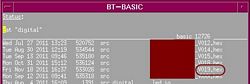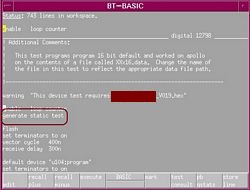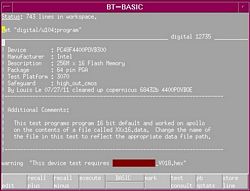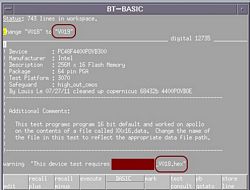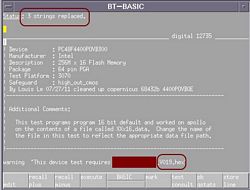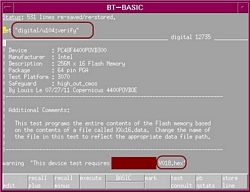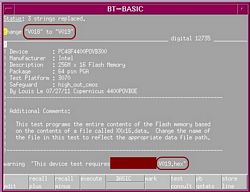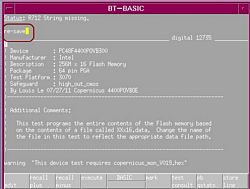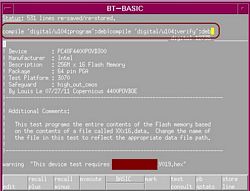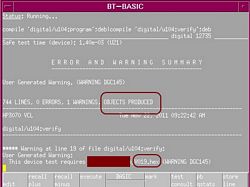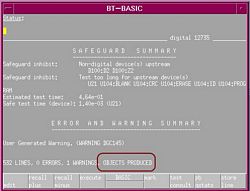Since the world is changing, so is our flash program firmware. We need to update our hex file in the flash program whenever a new ECO comes out. This is how to update the hex file embedded in the program and verify files.
Use cuteftp to transfer the new hex file from computer to the network hp3070. Make sure it’s in the “digital” directory. After transferred the hex file, cat ‘digital’ to make sure it’s there.[non-members]please log in to continue reading… Thanks[/non-members][members]
Normally, all hex files names should be the same except the version #, we don’t have to type the whole name, just the version #. There are 2 files that use the hex file in flash programming (normally) : program and verify files, sometimes developers use CRC to check the program, but this is NOT a very good way. The best is to use verify with the same hex file to verify the programming. Normally when CRC is used, it’s because the “verify” test is not stable (IMO).
Get ‘digital/program’ and ‘digital/verify’ to change the hex file. I always use “generate static test” to embed the hex file inside the program and verify codes for faster executions.
Change the new version string name for all old file name. There should be 3 strings replaced: warning, databus and address bus sections. Re-save the program file and get the “verify” file.
Do the same for “verify” file if used.
Re-save the file and compile both files: program and verify with the new hex file.
Make sure after compile, and “object” files must be produced, if not we can’t test and we need to debug.
Re-flash the gold board, run full testplan to make sure everything works, then release.
Cheers,
Louis
[/members]
- How To Swap 94 X-Probes Safely
- Use Cuteftp Or Coreftp To Transfer Files From PC To HP3070
- Convert Higher System Rev To Lower System Rev Files
- How To Find And Replace Bad Hybrid Card Relays
- How To Replace System Cards
- Backup And Restore With Gzip
- Set Up HPIB For HP8648C Signal Generator
- Setting Up Pneumatic Fixture
- Update Hex File For Flash Programming