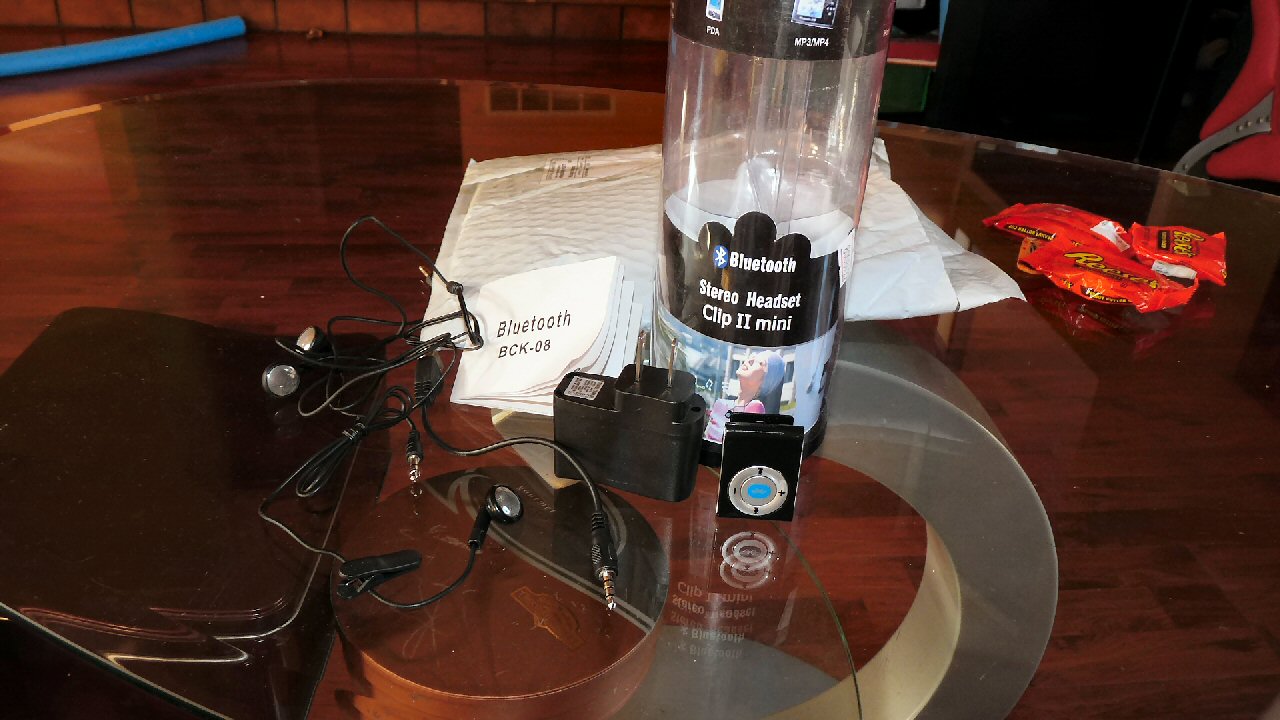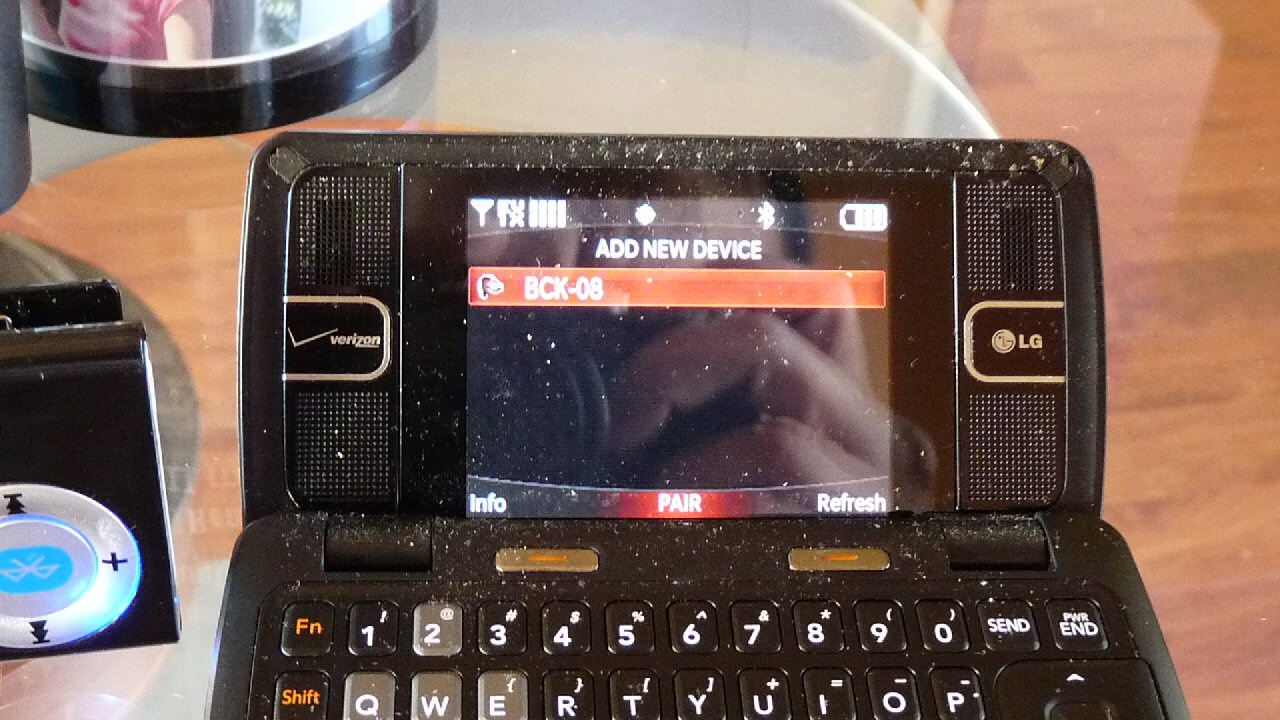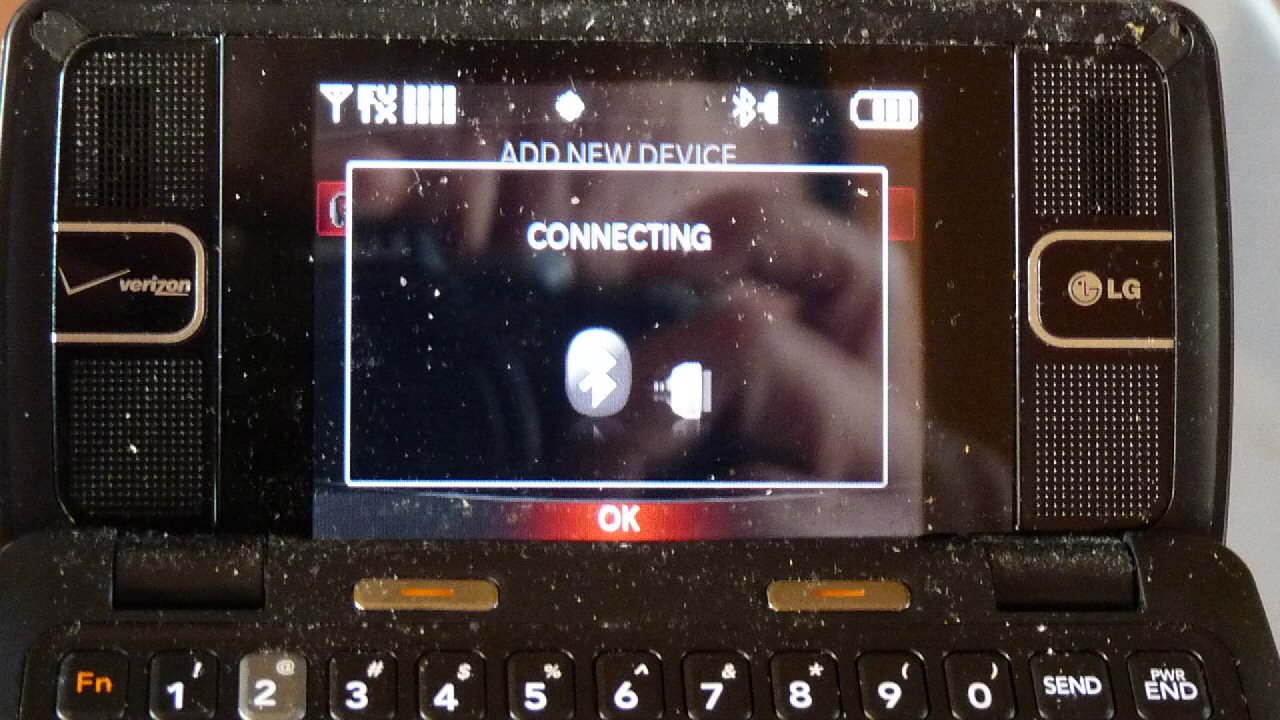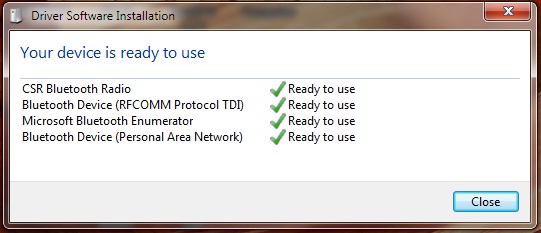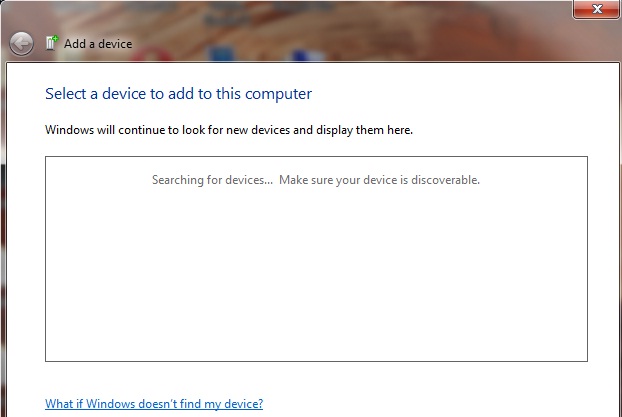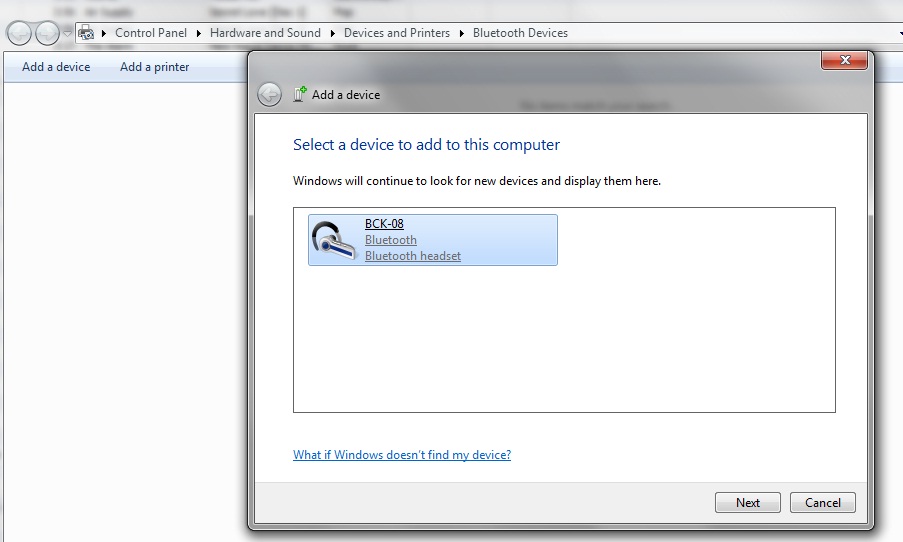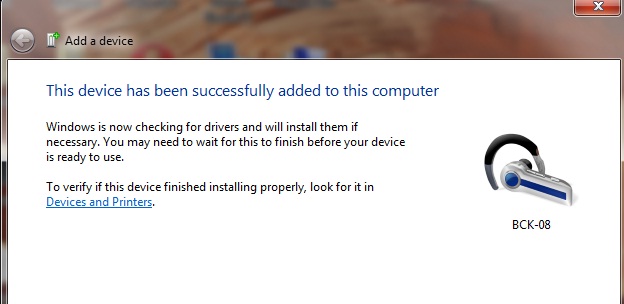These days in CA, people who are caught using the cellphones without handfree devices pay hefty fees. I know it’s a pain when the cellphone rings while driving, to answer, I have to find my wired handfree, plug it in the phone, then answer. I love the bluetooth in the Q7, but most of the older cars don’t have these features. Our A8 & A6 still have the cassette players and the adapters in them, it’s great to have the new bluetooth integrated in the car and totally handfree and it does work great. Newer players should have the auxiliary jack for mp3 player, you can use this one instead of the old tape adapter. Sometimes we also want to hear itunes from our computer at night while everyone is sleeping with ability to move around the room without wired headphones.
BCK08
I was skeptical to order one, but I should order more to save money because this bluetooth can use for many different applications like wireless headphones with the use of bluetooth dongle to send the music from the stereo players, TV to the headphones. It took about 1 week to receive the package, $13.3 include shipping. The important thing is that it works. It came with everything, usb charger, headphone for cell, headphone for music, but these are cheap stuff but functional, manual. We can plug any 3.5mm headphone that we like.
We need to charge this bluetooth for a few hours before we can use it, the only fault of this device is that the charger port is the same as the ouput port, so we can’t charge and use at the same time, I think it is meant to be totally wireless (when the battery doesn’t hold charge any more, that’s when we get the new one). We can pair it with our phones, LG branded.
Pairing bck 08 bluetooth with LG phone.
Press the function button, the big button with the bluetooth logo on it, hold it until both red and blue leds are blinking alternately, this is when the bluetooth is waiting to be paired with any bluetooth enabled device. Turn on the bluetooth menu in the cell phone and set it to look for a bluetooth device, when it found the bluetooth, just add and connect, in our case, no passcode was needed to enter.
When they both paired up correctly, all leds on bck08 will turn off.
Now we can take it to the car and try it out. The tape adapter is in placed, just plug the connector to the bck08 bluetooth. We tested with the headphones already and it worked.
We try playing the music and making call with our cell phone using A8 Bose system and they both came out great, we tried all different locations for the bck08 and the microphone was great.
By the way, if we don’t like to use the speaker phones in the car, we can always use the old fashion way, the only advantage is that it’s already connected, just put the earpiece on and start talking, no need to look for the handfree wired one to plug in your phone.
Connect to our pc and laptop to have wireless headset.
It paired up nicely with my little AO751H netbook from ACER, no problem there since it has bluetooth built in, for our PC at home, we need a dongle.
We found a nano bluetooth dongle at Frys for $12.99 – $10.00 rebate = $2.99 to try out with our bluetooth headset. It does come with a mini driver CD for windowXP.
Just plug in one of the front or rear USB port on the computer, with window 7, it will be supplied with a driver automatically.
We will have a bluetooth icon in the systray
![]()
To add our bluetooth headset, just double click the bluetooth icon to add a device,
Put our bluetooth headset to pairing mode, red and blue blinking alternately, amazingly, the BCK08 is seen right away and installed without a hitch.
When it’s done pairing correctly, we will see the bck08 volume in the speaker icon
Now when we turn on the itunes and play, the bluetooth BCK-08 will be on by default over others.
The sound on our headset is great, the only problem is that it doesn’t last 10 hours as they claim it would, I would say 5 hours max with continuous playing. Anyhow, it’s a great device for a very inexpensive wireless headset. Any for the distant wise, it’s about as far as you walk out of the room 12×12.
Cheers and hope you get some for your cars and your computer, I ordered 4 more if I remembered for $10.5 each bulk rate. It does take about 1 week to ship and 1 week to get to CA.
idog