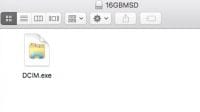My Windows 7 turned my SD and MicroSD’s DCIM folders to DCIM.exe and hid all my images and videos every time I plugged them in. It turned out that there was a Trojan virus that hide all the folders and rename the any folders to with extension “.exe”. All we need to do is to remove the DCIM.exe or whatever the folder.exe in the card, un-hide all the files and our images and videos folder will come back.
I also use Spybot162 to scan and remove the Trojan virus for future reference.
attrib N:\*.* /d /s -h -r -s