After upgraded from Yosemite 10.10.5 to El Capitan 10.11, the iCloud email account stopped sending email through iCloud server. To fix this problem, all we need to do is to reset the mail server by uncheck the email option in iCloud settings, then recheck (enable) after quit and access the email app again.

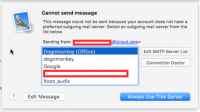
1 Trackback or Pingback