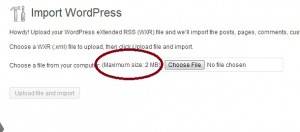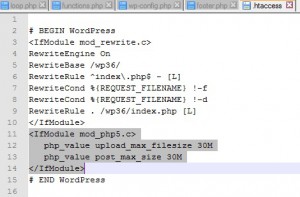04/26/2014 Update with version 3.9 – sample .htaccess where /wp39/ is /blogname/
# BEGIN WordPress
<IfModule mod_rewrite.c>
<IfModule mod_php5.c>
php_value upload_max_filesize 30M
php_value post_max_size 30M
</IfModule>
RewriteEngine On
RewriteBase /wp39/
RewriteRule ^index\.php$ – [L]
RewriteCond %{REQUEST_FILENAME} !-f
RewriteCond %{REQUEST_FILENAME} !-d
RewriteRule . /wp39/index.php [L]
</IfModule>
# END WordPressfor version 3.9 just edit the .htaccess and add these 2 lines just below <IfModule …>
<IfModule mod_rewrite.c>
<IfModule mod_php5.c>
php_value upload_max_filesize 30M
php_value post_max_size 30M
</IfModule>
When I import all my posts of a blog, sometimes it’s bigger than the 2MB limit by WordPress. Normally, it’s defined in the php.ini, but I don’t seem to have it. I found a way on the internet to fix it, adding some lines in the .htaccess of the WordPress directory. These are the codes.
<IfModule mod_php5.c>
php_value upload_max_filesize 30M
php_value post_max_size 30M
</IfModule>