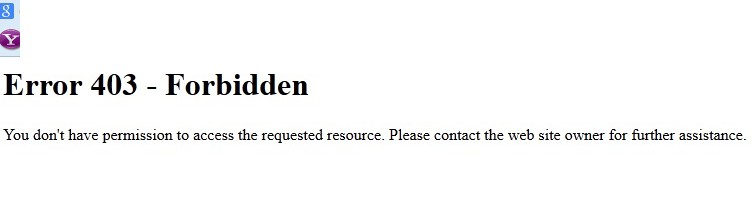Add Excerpts To WordPress Themes
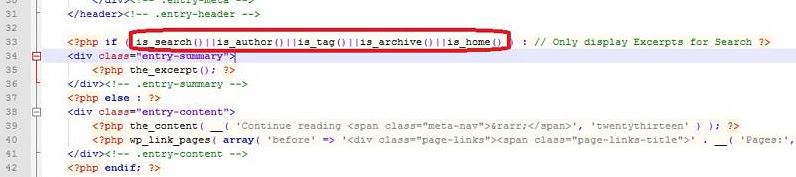
There are 2 WordPress themes that I like to use, Twenty Ten and Twenty Thirteen for WP 3.6. The Excerpts is only applied to search by default. If we want excerpts to all main page, categories, and archives, we have to add some conditions in “content.php” for Twenty Thirteen and “loop.php” for Twenty Ten. Twenty …