Using Chameleon boot loader to boot to windows 7 or Mac OS X (keep factory windows 7). This one should work with OEM PC with 100-200MB boot sector in the drive.
Use Multibeast or myHack Installer or Chameleon install package to install Chameleon boot loader onto the 100-200MB MBR boot sector of the drive.
a. Remove the hard drive, put it on a usb external adapter. I would do this if installing chameleon boot loader on partition 200MB works, I tried fix boot0:error with all possible ways described on the internet and none of them would work with this LAPTOP.
b. Use external USB Mac OS X: format 200MB partition 1 (MBR) to Journaled Extended and install Multibeast or myHack on it, copy my “Extra” folder over the multibeast “Extra” folder. Test by reboot from the usb main hard drive to see if it boots to Tony boot menu. If it does, then put it back in the laptop. DONE.
Install “easybeast” to “chameleon”
When everything is done, test by boot with this usb external hard drive to make sure it does boot to chameleon (multibeast) and windows7 and mac osx working. Put the hard drive back to the Laptop and enjoy the solid dual boot. This is the way I’d used my LAPTOP before.
If you fixed any of these, please share your experience on different systems using comments… Thanks
- HP EliteBook 840 G7 Hackintosh
- Dell Latitude 5401 Hackintosh
- ECEnabler.kext
- How To Fix Quicktime Player Screen Recording Error
- How To Fix AppleALC Sound In macOS Ventura

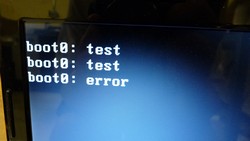
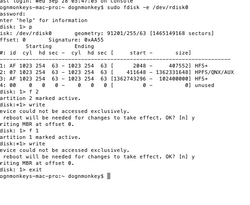
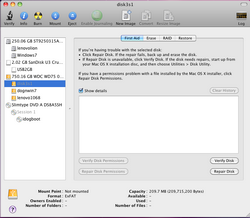
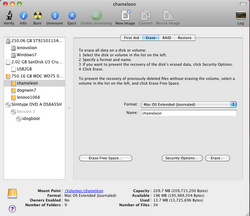
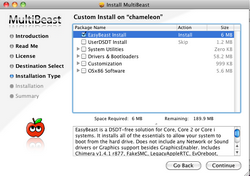

1 Trackback or Pingback