After a few weeks working on my HP EliteBook 840 G7. I decided to make a guide for anyone who has this laptop. It’s not a perfect MacBook Pro 16,2 but I really like it because it’s does last a long time with the battery in Ventura.
The specs: i5-10310u, 16GB, 500GB (changed to WDC Black 1TB), Intel AX200 WIFI and BT combo (will be replaced with BCM for aidrdop and camera).
What’s working:
– Graphics full acceleration.
– WIFI & BT fully working.
– Keyboard and Trackpad Working.
– All USB ports working.
– Speed Steps Working.
– Battery Working.
– Sound working but no MIC.
– No Micro SD card reader.
– Backlit Keyboard Working.
– HDMI only works perfectly with USB-C adapter.
– iMessage, FaceTime
– For camera we can use iPhone when we replace the BCM94360ng as Bluetooth & Wifi.
Not Working:
– Camera: Black Screen although detected as HD camera. For camera we can use iPhone when we replace the BCM94360ng as Bluetooth & Wifi with FACETIME.
– F3 & F4 doesn’t work with backlight (will try to patch)
– Sleep OK, Wake problem NO KEYBOARD and screen takes a long time to wake.
– To fix this I disable the sleep, turn off the screen and close the lid, it last quite long compare with sleeping.
I always prefer Clover over OC because dual booting on the same drive is excellent on Clover vs OC. For Clover I can use different config.plist instead of get stuck with the wrong boot like OC, must use other usb boot drive. I like HP bios because it allows you to boot from EFI file instead of the whole partition which is great. I use OC to reset NVRAM since Clover NVRAM clear is not working very well.
I use Clover V5151 instead of 5153 because it works.
While working on this specific laptop, I noticed the USBMap.kext didn’t generate correct USB ports which I had to modify it to get the USB-C and USB-A to work correctly. The sign is when you plug in the iPhone on USB-C ports, it doesn’t read, only charge. The same with USB-A ports, they don’t load external hard drives, just the usb flash drives. The USB power was defined the same.
– Download the macOS Ventura 13.3.1 installer.
– Create a usb installer with clover boot loader.
– If you have problem while installing up to the 12minutes mark and it hangs, it’s the hard drive problem.
– with correct kexts, ACPI, EFI files you should be installing macOS Monterey, Ventura without any problems.
– The graphics Platform-id should be 09009B3E.
Use iPhone As Camera

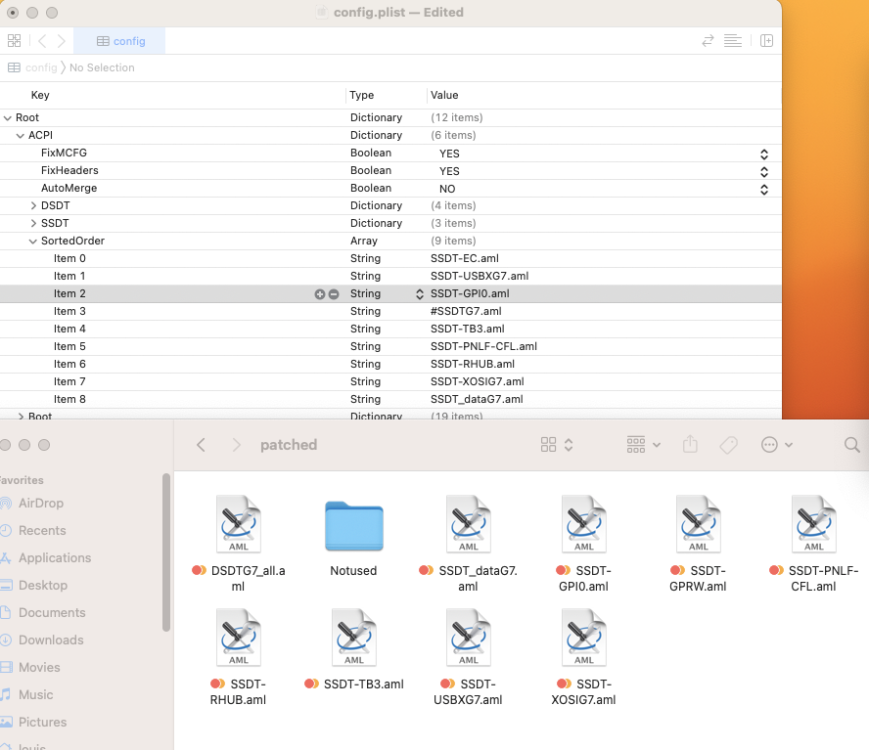
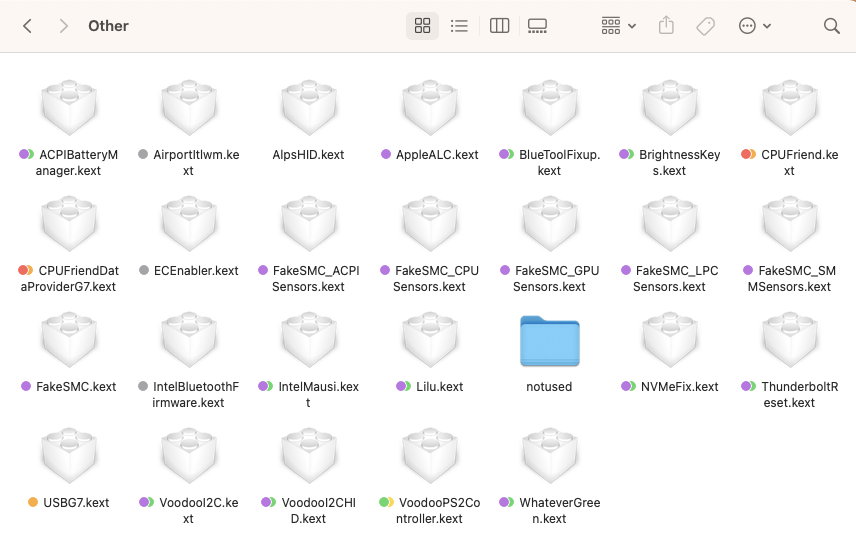
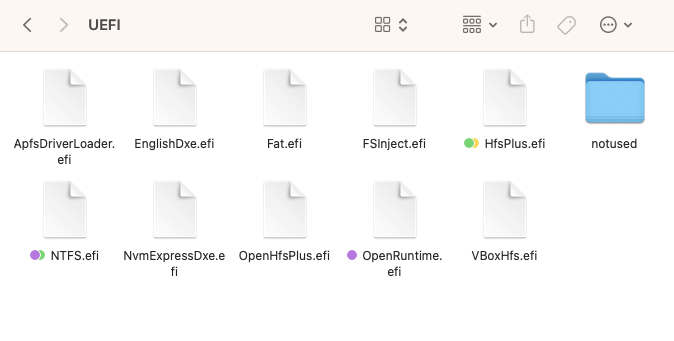
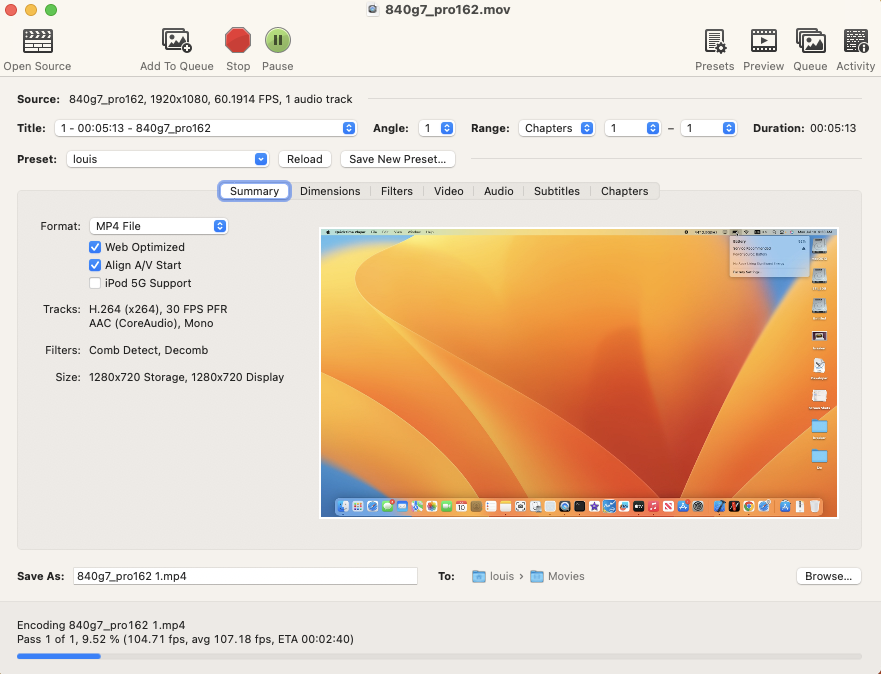
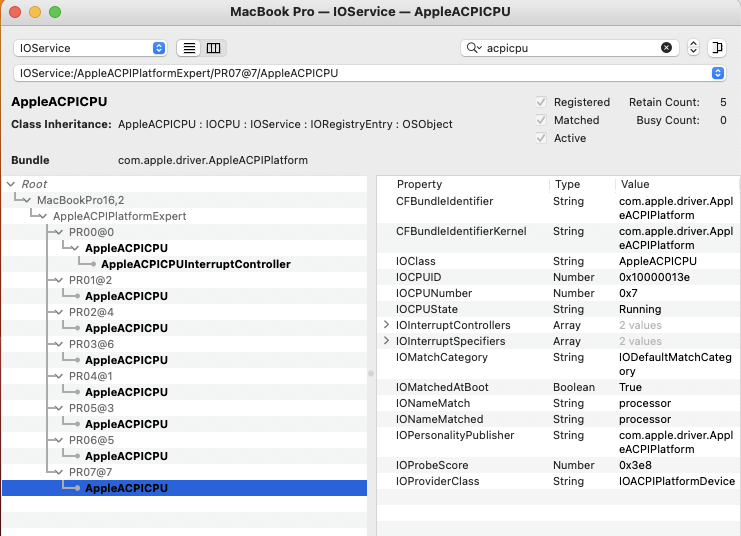
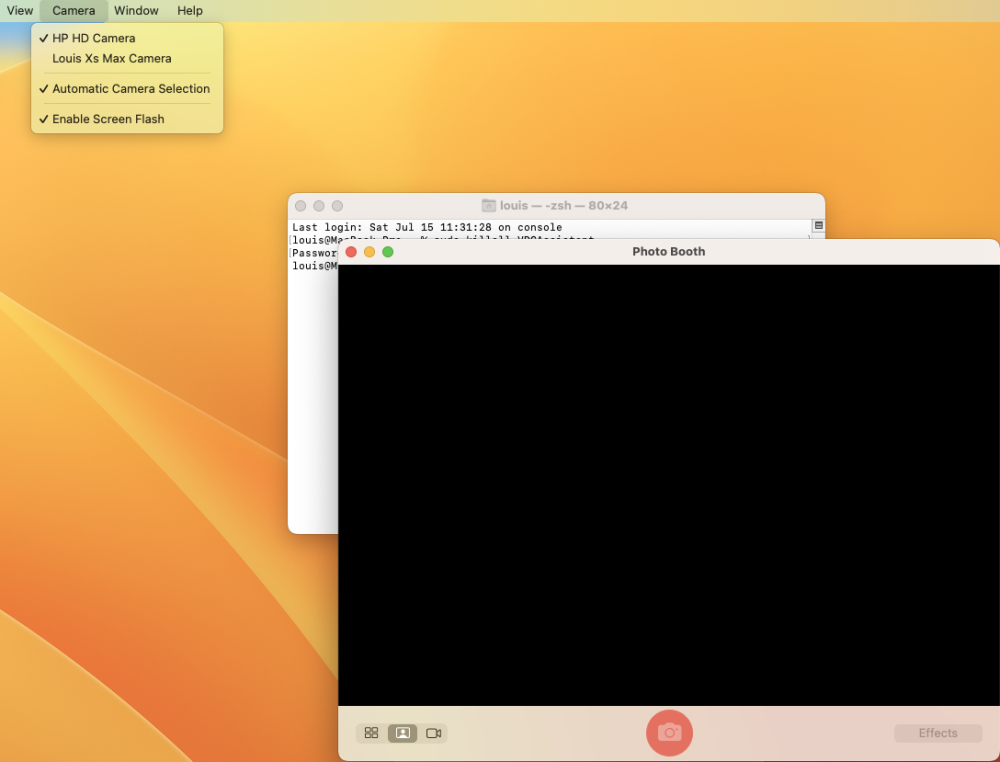
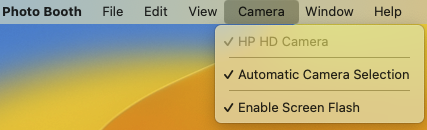
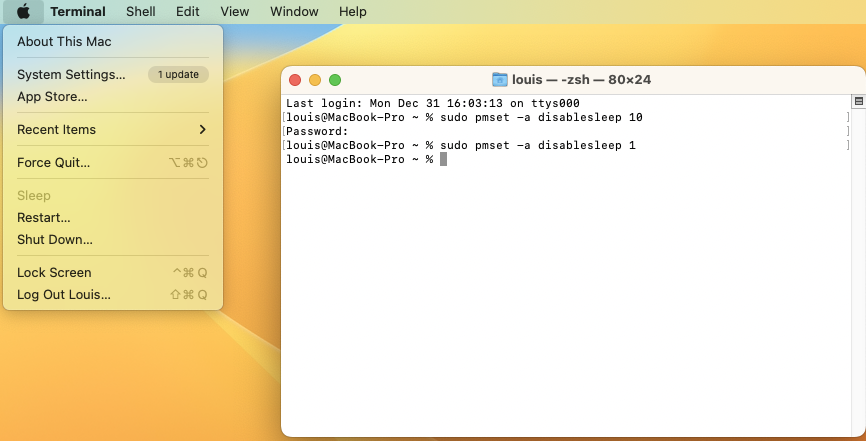
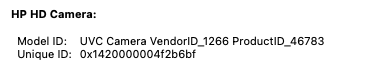
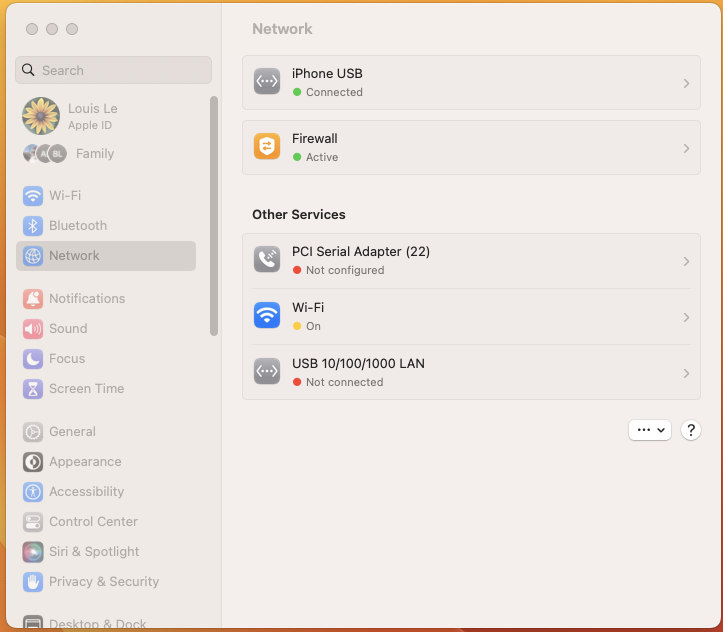

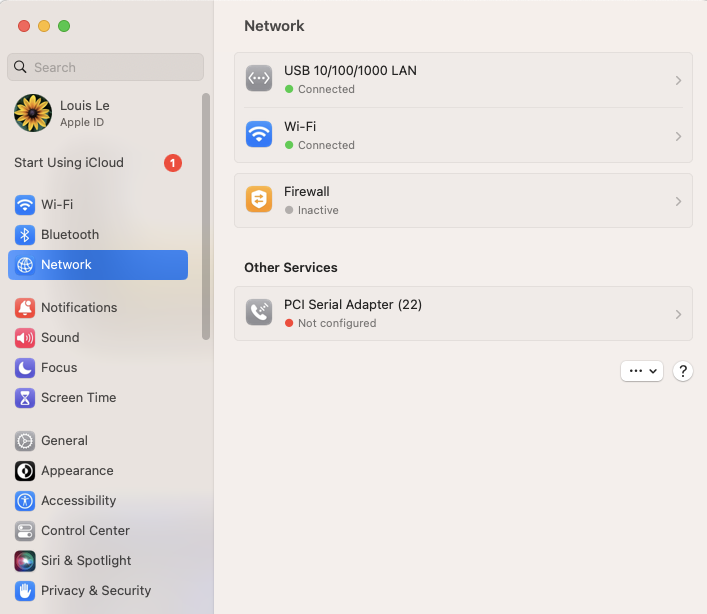
2 Comments
Did you ever get the microphone working or wake the screen & keyboard up? I have this same system, and I’m in the same situation
it never worked, never put it to sleep