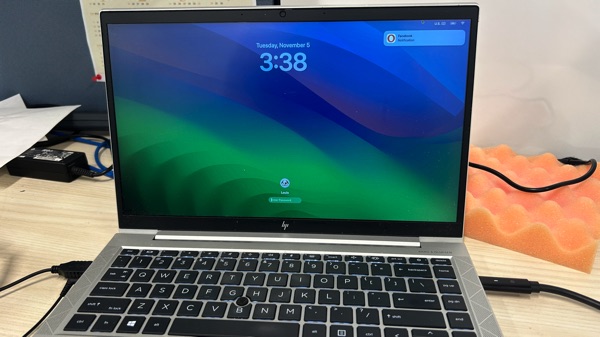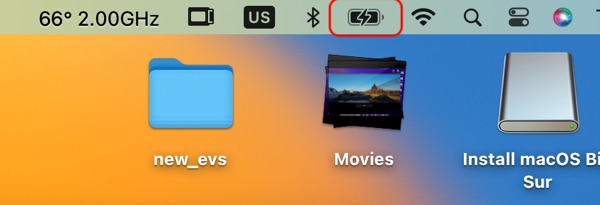Dell Latitude 7410 Hackintosh
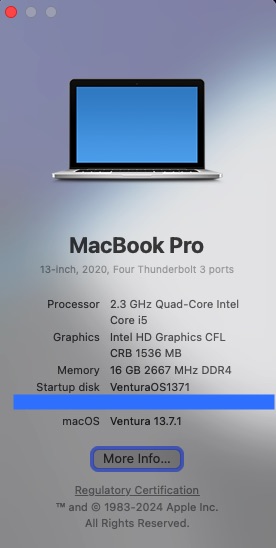
I’ve had this Dell Latitude 7410 for a year now. It’s dual boot Windows and macOS Ventura 13.7.1. I used mostly the macOS. The Windows has trackpad problem with driver, doesn’t scroll at all, it was working before and then stopped. – This laptop has i5-10310u and soldered on Wifi module not sure what the …