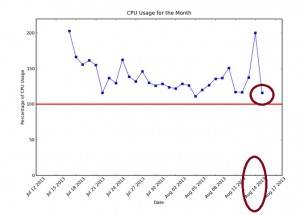All Web Hosting Services have different TOS (Term of Services). In 2011 we moved our blogs from justhost.com to inmotionhosting.com due to nodes limitation. Now with Inmotiohosting.com, we have another TOS warning “CPU usage” – Dognmonkey.com now has about 400-500 page loads daily and the CPU usage is over 100% average.
So, we went to read about the TOS and what to do with it. There are 2 things we could do were to stop the WP_CRON and use WP Super Cache Plugin. WP Super Cache does work well if we set it correctly.
There are 2 important settings for installation: wp_config.php set to 640 and .htaccess set to 640 also. We changed them back to 444 after everything is set and done.
We’re tired of moving our blogs to new one, we tried everything to lower CPU Usage.