There are many free software out there to convert videos to flash video format like flv or swf for the website. I like the software SUPER the best. This is the way I set up and convert an hd movie 1280×720 recorded by my Panasonic camera. Well, first we need to install the program, then launch it. There are tons of settings, but for blogs or website, I use 560 or 600 width dependent upon the body of the blog, my blog body will take 600px. I use H.264/AVC video codec/AAC LC audio. Set the bitrate @ over 1k for better quality. The frame/sec = to your original video.
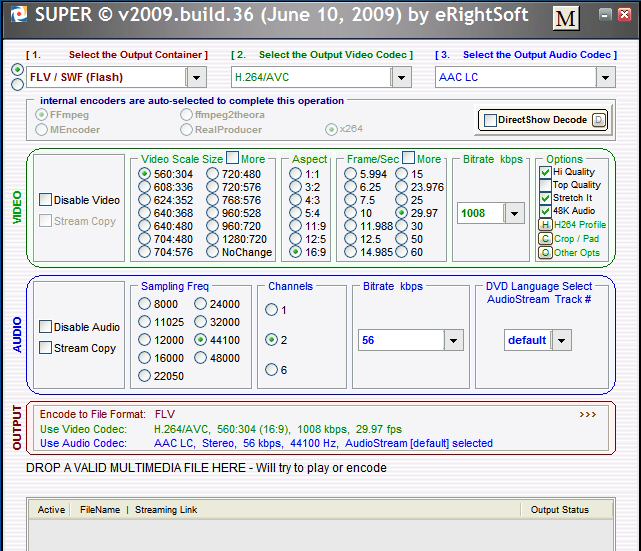
Next, we select the video that needs to be converted, “right click” somewhere in the screen, a list of all actions will come up, and we select the add multimedia file(s), the “s” means we can load many files and it will convert them in batch.
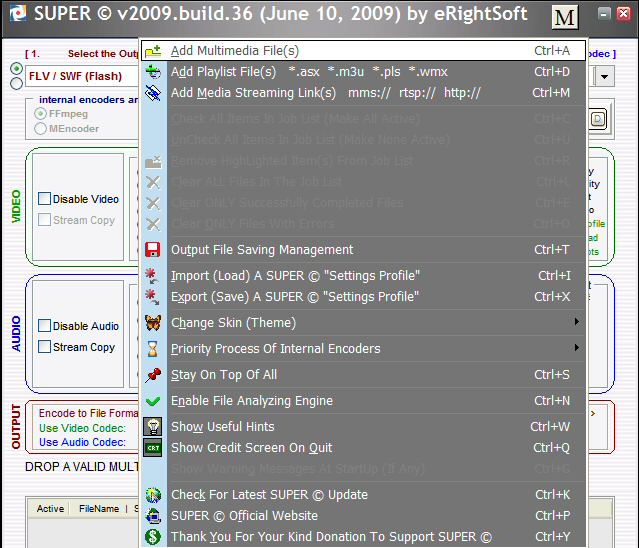
Browse for the folder and files
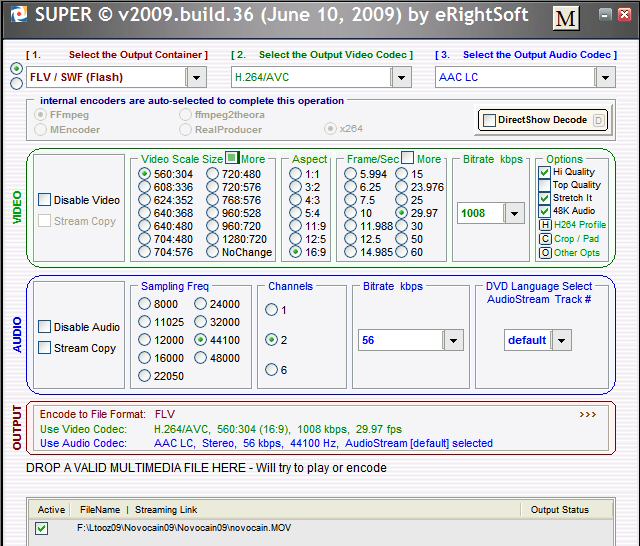
Next, we need to specify output folder for these flvs videos. “Right click” anywhere on the screen, select output file saving management.
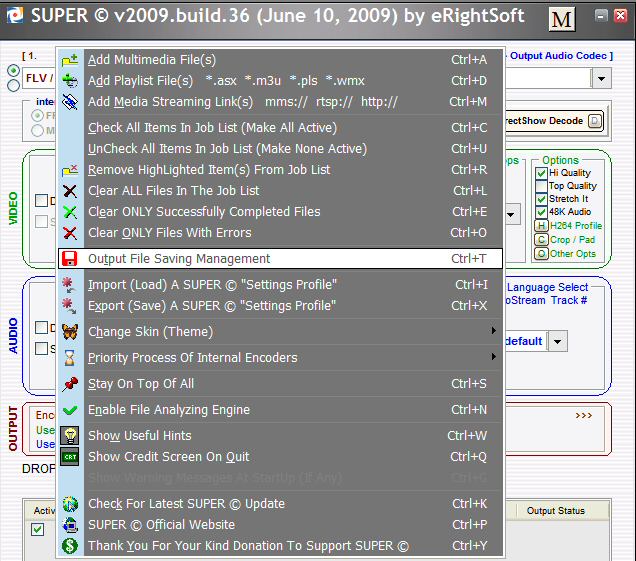
We will select the first one which is the same folder as the original videos for easy access and remembering.
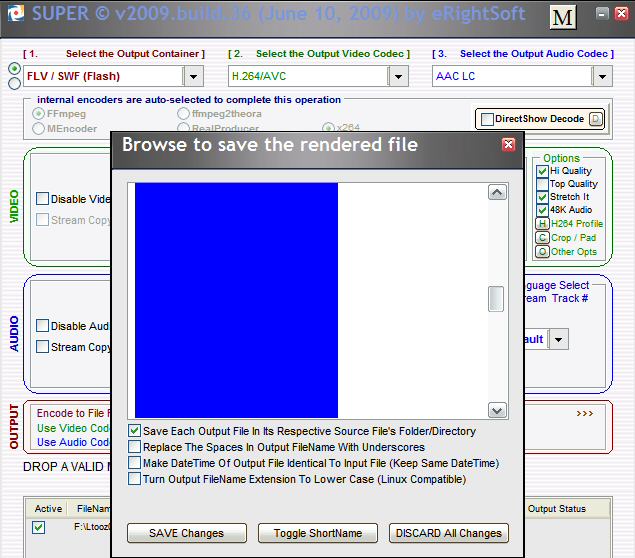
Now, we’re ready to encode the video(s), select option flv or swf, I use flv-flash video, enter the meta if you want.
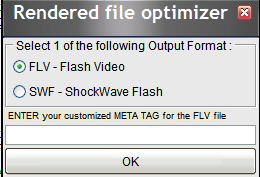
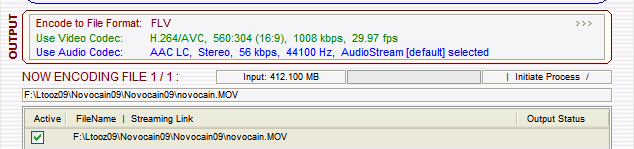
The original file is 412.1MB in 1280×720 and we will see the final file much smaller for website with great quality.
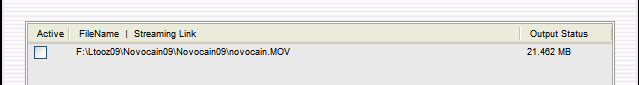
If you don’t like the quality, you can up the bitrate to 1200 or 1500. Try it and find the right bitrate for your taste.
Cheers,
