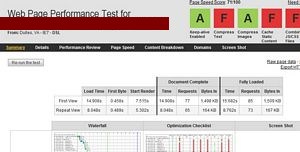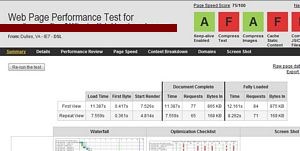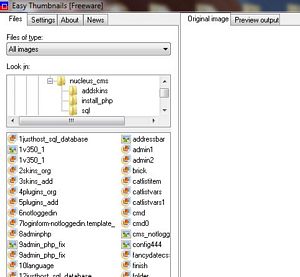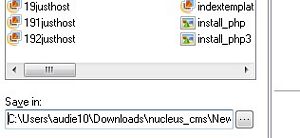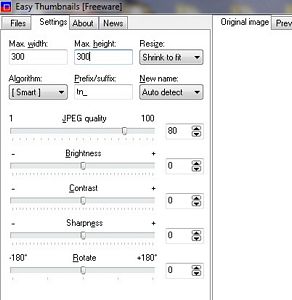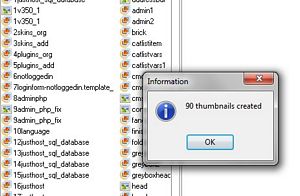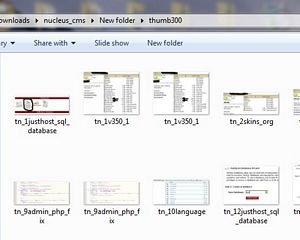After we get our blogs up and running with all the bells and whistles, the next thing we want to do is to minimize the time to take for our pages to load. One of the way is to display our images with thumbnails instead of resizing the original ones to display smaller, this resizing the images to fit our liking does not help page loading performance. I stumbled onto… … Easy Thumbnails software and it’s amazing great, easy to use and extremely efficient.
So, for every image folder, I would make thumbnails for every image in there, and it’s extremely fast using ezthumb software. The thumbnail images will have “tn_” prefix which is easy to identify especially placed in the same folder with the originals.
Does it really help reducing the time of loading?
Well, the page size is smaller and the page load time is 30% faster. Yes, we do have to do more work, display with actual thumbnails and link to the full size ones, but with the easy thumbnails, it’s painless and transparent. The website shows how to use it, but since I’m here, I would like to show how I did mine also.
Install the software, then execute to shortcut on the desktop or quick launch. Select the original image folder, the output folder (original folder), set the size of the thumbnails, I use 300×300. When everything is set, just click “Make All” for all images or “Make” for a single image.
In a few seconds, we would have the thumbnails made with “tn_” prefix in front of the images names. For 300xx, the thumbnails in jpg format are about 11kb.
This is the most efficient way to minimize the page load and size of our blogs since we use tons of images.
Cheers,
idog