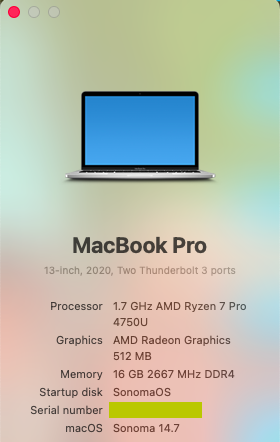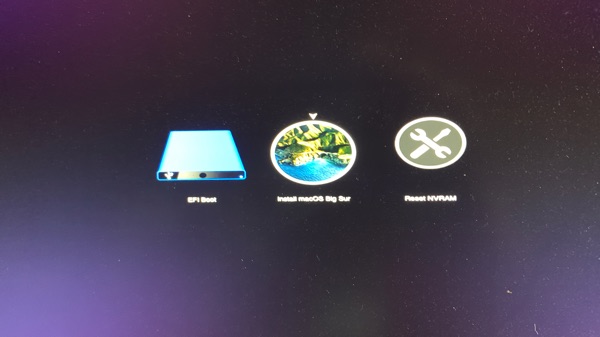HP Elitebook 845 G7 Ryzen 7 Pro 4750u Review
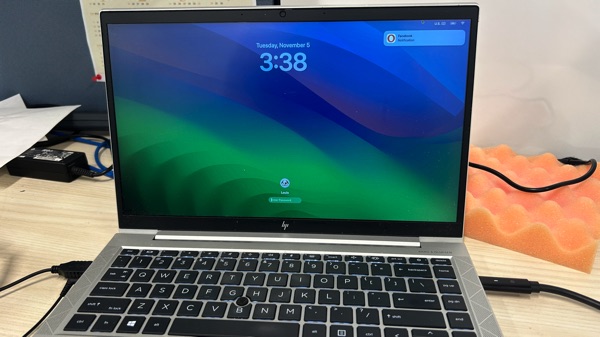
I’ve bought this used laptop for $165 and replaced with my old 1TB NVME for testing. Specs: 1. 14″ screen, 3lbs. 2. 16GB Ram, 256GB NVME. 3. Ports: 2 x USB-C, 2 x USB-A, 1 x HDMI, 1 x Audio Port. 4. 65W USB-C charger + 53Wh internal Battery. 5. Realtek WiFi module replaced with …