How To Install Virtual Box 5.2 with Windows on macOS High Sierra 10.13.1
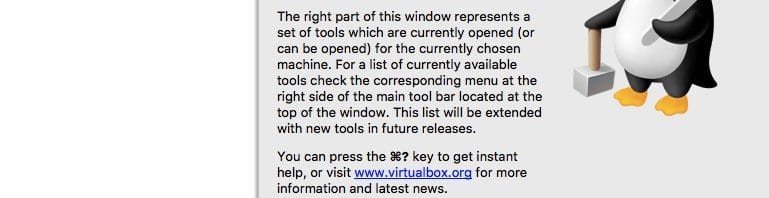
In macOS High Sierra, the VMware 7.x no longer supported so I have to use Virtual Box 5.2 to use Windows. Since this laptop comes with Windows 8.1, therefore it has a product ID which I extracted from RWEverything since it didn’t come with the DVD. The Virtual Box 5.2 works perfectly with macOS High …
