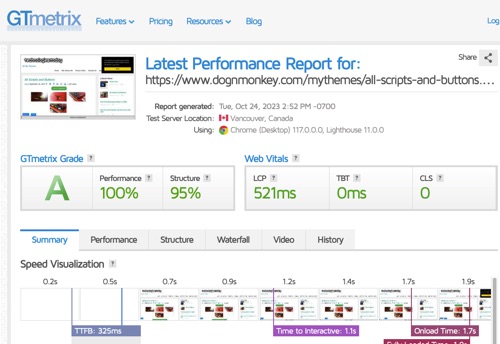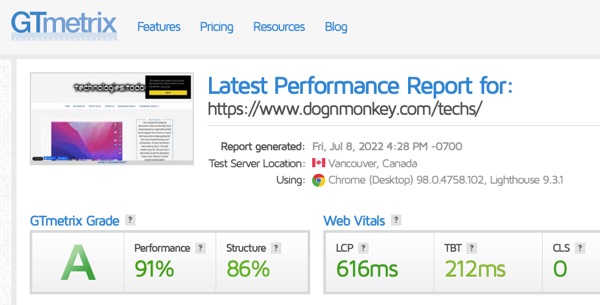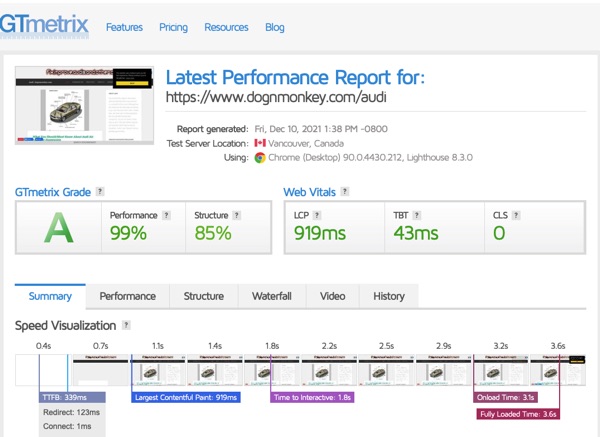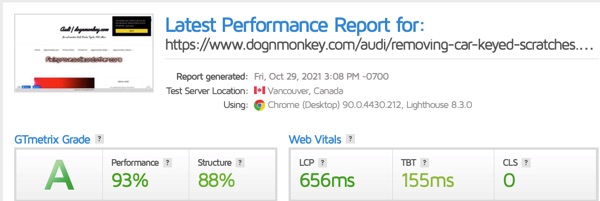[lightgallery] Create a sprite with Instant Sprite: download the png sprite image and usage. [lgallery] [/lgallery] CSS codes: #return_top a,#youtube a, #bird a{position:fixed;bottom:1px;display:block;width:2.5rem;z-index:100001} #fixed_icons{background:linear-gradient(270deg,#ddd,#777 80%) no-repeat;padding:0 2%;position:fixed;width:100%;height:2.5rem;bottom:0;margin:0 auto;z-index:10001} #home_icon a{position:fixed;right:44px;bottom:1px;display:block;height:43px;width:44px;background:url(images/mysprite.png) -100px 0; no-repeat;z-index:100001} #return_top a{right:0;height:40px;background:url(images/mysprite.png) 0 0; no-repeat}#youtube a{right:90px;height:40px;background:url(images/mysprite.png) -50px 0; no-repeat} #bird a{right:135px;height:40px;background:url(images/mysprite.png) -156px 0; no-repeat} footer codes: <div id=”fixed_icons”> <div id=”return_top”><a href=”#masthead” title=”Go …