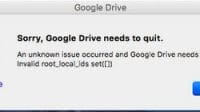One day, both of my laptops running El Capitan 10.11.4 and 10.11.5 failed to sync with Google Drive. “An unknown issue occurred and Google Drive needs to quit. Error: Invalid root_local_ids set” and Error:fa45. After searching on the Internet, I found a way to get it back. It seems the newer version 1.30 and multiple Google Drive accounts might cause this problem.
We need to install the older version 1.29.2074.1528 to fix the problem. Before we install the old app, we need to delete all the Google Drive related files and folders, update system cache, reboot.