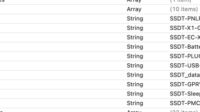My Lenovo X1 Tablet Gen 3 Kaby Lake i7-8650u doesn’t have native NVRAM. I use Clover 5151 to boot to Monterey OS 12.6.3. When the NVRAM is not there, it doesn’t remember the last boot volume. So every time to install new software it doesn’t default to boot volume and it’s a pain to sit and wait to select the install volume. There’s not a real solution. Finally I found a solution.
- Use SSDTTime to create SSDT-PMC.aml, put it in ACPI/Patched.
- Add this SSDT-PMC.aml to the config.plist.
- Use LogoutHook/Launchd.command install from OC to write NVRAM.plist but I can’t find it anywhere.
- Reboot and it will remember the lastbootvolume although the test myvar=”i7_8650u” not there. Not sure the NVRAM is totally working but at least exist. To clear the NVRAM at boot, hit F11.
- Dell Latitude 7410 Hackintosh
- HP Elitebook 845 G7 Ryzen 7 Pro 4750u Hackintosh
- How To Configure Verizon 5G Gateway With Orbi RBK753 Router
- Build A Gaming Computer With AMD RYZEN 5 – 5600
- Dell Latitude 5401 Hackintosh
- Lenovo X1 Tablet Gen 3 Hackintosh
- Create Your First Laptop Hackintosh
- How To Set Up An Inexpensive Hi-Fi Home Karaoke System
- Upgrade WordPress From PHP 7.4 To 8.3 Problems
- How To Embed HTML In PHP
- Tuya BT Smart Lock
- Recents Folder Empty After Restart macOS