In order to get iMessage and FaceTime to work on Big Sur, we need to have a valid account with Apple. There are a few things we need to get working before login to iCloud.
1. iMessage Debug must be free of errors.
2. en0 must be IObuitin with network hardware of the system. Use ioregistryexplorer to check.
3. Serial # used must not matched real mac registered serial #.
4. nvram must work. Do some tests to make sure it’s working.
5. Make sure to have a good SMBIOS with ROM mac Address of En0 and spoof is checked.


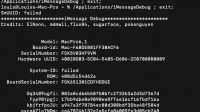






3 Comments
OK So i cant find where to signup so i guess there isnt a signup section. So my name is Ricki and ill go ahead and just post it here now. Following all your recommendations above 1)ethernet must be “IOBuiltin” and register as “en0” 2)NVRAM must work 3)Serial # must be “invalid serial” With all that in motion here is what I do. 1)USE either GEN SMBIOS or OCC and pick your Mac Model that You will use and goto check coverage and make sure you have invalid serial# once you have this its simple copy paste from within your EFI 2)Take your Serial # ex…”CO2VFTUSQYTD”which is 12 digits long and copy paste it to Your Board Serial ex…same as above “C02VFTUSQYTD” and add “5 Random letters – numbers to the end of it so that it totals 17 digits. ex…”C02VFTUSQYTDxxxxx”Where “xxxxx” will be 5 letters numbers of your choice. 3)Last step. Take the generated system UUID ex… “43211234-4321-1234-4321-123456789876” and take the last 12 digits from this UUID and copy paste it to your “ROM” and thats it. NOTE:This is done from a clean install and this info is already inside your confi plist when installing and/or if you already have it installed then just do the above steps and their should be no problems either. Im not sure why this works but it does.. ive literally changed smbios on the fly and rebooted and of course had to relogin to everything but everyting still worked out of the box. So thats it and aside from reddit I wanted to mention that “MaLd0n” at Olarila.com was very cool and welcoming when I explained what had happened at reddit he was like post it “i dont have a hardcore rules you post your guide with no problems” So at Olarila.com and here at Technologies.Today dognmonkey.com are the only two places i have posted this and I just hope that maybe it will be able to help others within the Hackintosh Community achieve what they are trying to do. I accept no credit for anything or pat on the back or any of that. I just want it to help others. Thanks “Ricki Henager” OCT 18 2021
I used your method for this long time ago and I saw you do this on your video and I know that what you were saying was right, however I would still get CustomerCode no matter what I did and believe me I tried everything I could find on it but no luck.. But seeing as You are the most knowledgeable on the subject at least from my point of view. I have a method that works everytime and it requires nothing but copy paste a couple different things pretty much all from inside your efi folder. I would like to share this with you and the community. Ive shared it on reddit and there are so many opiniated haters on there thats its a waste of time trying to teach anyone anything on there especially when you have some “hippety hoppety person stalking your every word typed on there and then removing your guide because he doesnt feel its releveny even though you have users on there that were thanking me for the post and stating success on their end” Its sad bro that humility is overcome by the know it all ego of some people. But anyways im new here to your page so i will go create me a account real fast and I would like to post my method so that it may help others who need it. The only requirement if that would be that Your APPLE ID is registered already with Apple meaning that youve logged in to i cloud before or downloaded apps from AppStore or IOS etc.. I havent had time to check out if it will work 100& if you create a brand new ID and attempt the method. But if you already have a Apple ID then this will work even if you have recieved the Customer Code. That does not matter! Ill go make a account here on your page and post it and if You have any recommendations or improvements then please feel free to PM me and tell me what your thoughts are. Thanks “Ricky Henager” OCT 18th 2021
What’s the method you are referring to get iMessage to work? I’m a little confused sorry
Alex
(I’m the same Alex who messaged you just as of now on Olarila.com.)