If you can’t get remote access because of AT&T U-Verse Modem and Wifi combo, you may need to add the device in the Firewall Pinholes settings.
2013-11-06 I found the Night Owl TL-DVR8 H960 for $127 shipped, use the old hard drive and already mounted cameras. Came out great.
2013-10-03 The DVR box died after 19 months of service – The box replacement alone costs $279 – I think it’s time to try different company because $279 for every 19 months is not very economical. I thought Costco gives 2 years warranty but they don’t. They helped by contacting Qsee – Qsee said they fix for free up to 18 months, and mine was 19 months old, it might died a long time ago but I just noticed it last week.
2013-04-28 The Plugin doesn’t work with Firefox 20+. Until the fix is in, don’t use Firefox browser 20.+. Uninstall Firefox and use any other Firefox 19 or earlier. Firefox browser is getting worse on every new version. The cameras are still working great, the recording drive is still alive.
2012-03-04 So after installing the system, here are the features that work with my Q-see QT428-440-5.
1. All cameras work day and night (wish wide angle and 600 TVL instead of 480 45% angle).
2. DVR records with motion sensors very well, all videos files can be backed up locally for viewing (AVI) format with time stamps.
3. Internet remote monitoring (view, backup, modify config, everything with dvr) is working with windows firewall and NOT with antivirus firewall. Windows Xp & 7, Mac OS X, Android Tablets work.
4. Email works, if we enter email address and configure the server, set the motion alarm to email with attachment, it will send pictures to the email when motion is detected. This only works with GMAIL (GOOGLE) mail, Yahoo mail doesn’t work. Make sure to have gmail account created if we want to use this feature.
2012-02-29 QSee installation
Again, after the house had been broken into, I installed home alarm, then IP internet camera surveillance system to feel a little more comfortable when we’re out of the house. After checking all the surveillance systems on the internet, I found an 8 channels IP internet camera system from Q-see on sale at Costco for $279 with 4 day/night cameras. I ordered one to see if it’s good, with the great return policy at Costco, it’s worth to try. Before I ordered the package, I read about the ir led cameras, some customers complain a certain night vision cameras don’t work well, it’s due to the design and the number of ir LEDs on the cameras. The basic design is 2 ft for each LED, so, the more ir LEDs, the farther away it can see at night. This Q-see system came with 4 – 480 lines of resolution and 24 – ir LEDs built in, they do work well in total darkness. The reason we want to get the 8 channels is in case we want to mount more cameras, we can.
The first thing I did when received the package is to verify all cameras and channels of the DVR are working, then set up the network to see if I can access the cameras via internet. When they all work, then the next step is to find a location for the DVR and positions of the cameras. Each camera came with 60ft of cable which is plenty for running wires around the house, if you’re afraid of heights, hire someone to do it. This is the cheapest version of the 8ch Q-See surveillance systems, the box doesn’t even have a power switch, if we want to turn off the box, we have to unplug the power cord. Well, what do you expect for 4 good day/night cameras, 4 60ft cable, power adapters for cameras, dvr with 500GB box and software? I checked out, cameras alone for 4 is already $129. The important thing is the internet works with both Windows and Mac OS X Lion.
The package came complete with everything to set up and test within 10 minutes, it’s very clearly written, and yes, for the internet set-up, we need to know a little about the router we use.
We use our 40″ LCD TV as the monitor and we can’t get the VGA to work, so we use the RCA video output and it works fine. Just follow the instruction poster came with the package and we can see through the camera right away.
These pictures are the internet webclient from Q-see. They work on both Windows and Mac OS X. It doesn’t work with Antivirus network NOT using windows firewall (use it’s own firewall). I have to figure out a way to monitor this from these environments.
So, everything is every easy to hook up, the software is easy to use, except people will have some problem setting up for internet. Here is the tip to connect to internet easily because port 80 is blocked, 83, 85 same way from our ISP.
Access the ROUTER and look for DMZ, first make sure write down the ip address of the DVR in circle
For Email Notification to work, the receive server must be gmail, it doesn’t work with yahoo mail. We can use yahoo mail account to send, but NOT receive because Yahoo mail can’t display images.
Now if we go to “canyouseeme.org” we should have the DVR address and a Green Success instead of can’t see because of being blocked. So we can use port 80 or any other ports. Write down the IP address on “canyouseeme.org”, the other one that we put in the DMZ is not used any more.
I don’t know if create an account with q-see.com will affect this, but just follow the instructions.
Now, just type the DVR address above on any browsers, the webclient will automatically appear and ask to install plugin. MAKE SURE TO CHANGE “Admin” password from 1234 to something else.
So, how can we tell if the camera is pointing at the right spot as we wanted when we’re outside with cables and camera, there is no monitor? Get an Android Thrive and carry it outside while mounting the camera, providing your router is strong enough to work around the house area.
Install webclient on Mac OS X Lion
Type the DVR IP address to the browser address bar and the webclient plugin will come up and ask to install plugin, download and install the package.
For night vision, we may have to get some Solar Motion Detection LED Outdoor Lights for better security.
Webclient in action












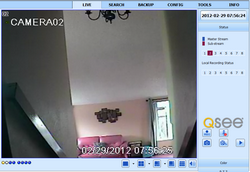
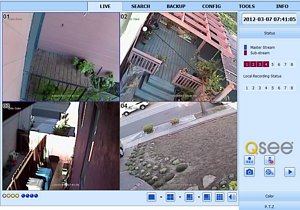

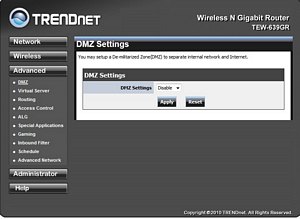




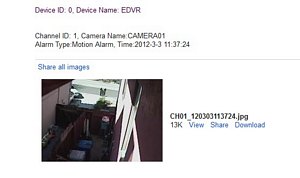
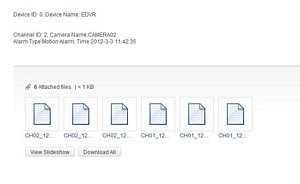
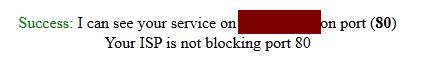











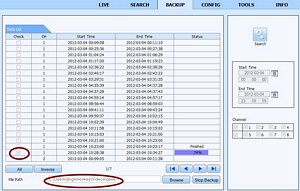
2 Trackbacks and Pingbacks