A few weeks ago, my son told me his computer died, the i7 920 I built many years ago, I know the motherboard died, not the CPU, but the cost of getting a new X58 1366 is almost the same as getting a new set of Sandy Bridge i5 2500k and H61 motherboard, therefore, I got the combo on sale at Micro Center for less than $200.
i5 2500k $179.
GA-H61MS2H Rev 1.3 $74.95 – $50. (combo) – $15 (rebate) = $9
I use 4GB memory sticks from the old i7 (6GB).
This is a mini-ATX motherboard, smaller than the full size one, the motherboard stand-offs are different.
The best is to install CPU, Heat sink and Memory Sticks before mounting the motherboard to the case.
Install memory sticks, make sure the key on the slots matched with the key on the sticks, press lightly to lock, if they don’t snap in lightly, don’t force them, something is wrong.
Now we can mount the motherboard inside the case and connect power cables to it. The recommended power supply is 500W which we have. Make sure the stand-offs fit the motherboard’s mounting holes and the back panel fit through the metal sleeve.
Tighten all the stand-off screws securing the motherboard to the case, connect power cables and 12V line (4pin yellow wires), connect front panel wires, USBs, Audio AC97, SATA drives and power.
Connect DVI cable from the motherboard to the LCD display, USB keyboard and mouse (PS2 if we have).
Now, we can fire up the computer, the good thing about this motherboard is that it can load the old Windows 7 drive that we had with the i7 920, all we need is to put the driver CD in the CD drive and auto install all drivers and software, it works like a champ, flawless. The bios is F5 which F7 already came out, but we didn’t want to update something that works. Since the previous drive had Windows 7 in AHCI mode, we make sure the bios is set to AHCI or the Windows 7 won’t boot, and AHCI is ready for Mac LION OS X installation.
Now, we’re done with Windows 7, next is to install Mac OS X lion and Ubuntu Triple Boot on the old drive.
How fast and energy efficient is this computer running Windows 7 with only 4GB RAM 1333Mhz speed (these days 6-8GB is standard), it’s better to have 4GB dual channels than 6GB non dual channel, Windows 7 don’t use all 4GB for software running anyhow. Since 8GB dual channels DDR3 now is under $30, it’s ok to get them, but I used my old ones 2x2GB.
I used Xvideo to convert my HD 1280×720 home videos to DVD for family members to see, compare this to the old i7 920, it has the same performance or better, but the power that it uses is amazing 40W vs 189W.
Convert a 2 hr mkv movies to DVD.





















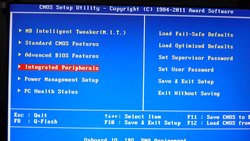


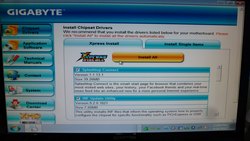
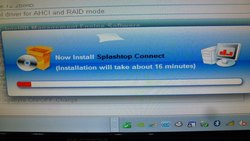

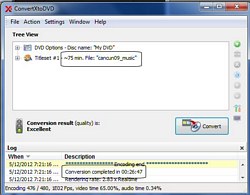
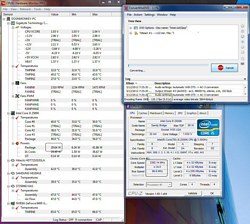
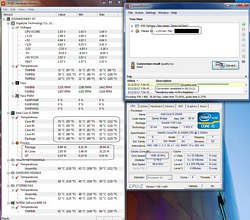
1 Comment
Trying to find patterns in your instructions is key to getting Algo to
his destination faster, thereby improving your score.
To support this rising interest, research shows the highest number of online video watchers
to be among the young generation (pre-teens, teens, 20s,
and 30s). Not surprisingly, the success of the
VOIP technology has lead to a glut of new broadband providers, all competing for customers.
[…] is the same as the GA-H61MS2H system, the only thing different is this one is a full ATX board and GA-H61MS2H is a micro-ATX […]
1 Trackback or Pingback