This may be a quick fix so some of us can use it to transfer our old movies to the PC.
Well, for those who own any type of JVC DV camcorders in the last few years or even many years could see these screen of deaths or EO4 remove battery… I like JVC due to their quality of pictures in low light, when it’s working, it’s a pretty competent piece of device. This write up is to solve Condensation problem. I will find the EO4 problem some how to fix my other JVC (I’m totally into JVC because of the price and low light performance). Thanks to all the owners who have the problem and try to solve on the CNET website, I collect all the information available and solve this problem once and for all. **** This procedure is to BY PASS the DEW sensor totally, which means that the DEW sensor is NO LONGER working, which means that the recording HEAD may be damaged when the humidity or condensation is really high or actually there. SO DO THIS WITH YOUR OWN RISK **** Your other choice is to turn it on and stare at the screen and save your JVC PRESCIOUS HEAD… or spend $200-300 to get it fixed by JVC authorized dealers and I remembered I got this one for less than $300.00… **** This fix is possible thanks to JBS138 & SAMJWILSONJR on the CNET forum. ****** MAKE SURE YOU GROUND YOURSELF WELL BECAUSE STATIC CHARGE CAN KILL SOME SENSITIVE DEVICES ***** 11 screws of SAMJWILSONJR:
- Screws 1-5
- Screws 3-5
- Screws 6-10
- Screws 8-10
- Screws 11
REMOVE all 11 screws to SPLIT THE CASE OPEN. Make sure you separates the screws so you can put them back correctly. Screws 1 & 2 are short, 3 & 4 are long (same size), 5 is long but shorter than 3 & 4. The bottom screws 6-10 have 3 types, fine threads (3) and coarse thread (2) 8 & 9 (if I remember correctly). Don’t forget #11 next to firewire port.
Remove the top cover and split the camera from the back (battery) with care, slowly and firmly, NO yanking please, if you can’t split it with little force, there’s still a screw that you missed.
- Remove Top Cover
- Top Cover Out
- Split Camera Top
- Split Camera Bottom
TOP & BOTTOM VIEW of SPLITTING THE CASE…. Be careful of pulling the case apart, don’t break the 2 white cables. FIRMLY & SLOWLY!!!!!!
***** For people who just want to RESET the CPU and clean the SENSOR, remove the reset connector and clean the sensor ***** (use qtip and some rubbing alcohol to remove the residue) and close the case and you’re done. This way only help once in a while because many factors can cause the sensor to give false signal.
- Reset Connector
- Head unit
- Head uni
FOR THOSE WHO WANT TO TAKE A STEP FURTHER TO KILL THE PROBLEM FOREVER KNOWING THAT THEIR JVC HEAD WILL BE DAMAGED ONE OF THESE DAYS … READ ON.
The goal is to fake a good sensor so the CPU doesn’t shutdown the system by giving the JVC SOD, per JBS138, DEW sensor signal connected to CPU with 2 PINS: 1 & 2 of the sensor & motor connector CN403:
- GR-D30-91U-8APREMDAPCBcloseupofCN40
- GR-D30-91U-8APREMDAPCBcloseupofCN40
- GR-D30-91U-8APREMDAPCBcloseupofCN40
- GR-D30-91U-8APREMDAPCBcloseupofCN40
THE CN403 is behind the RESET_CONNECTOR
MAINBOARD
Remove 2 white cables attached the screen to the body, then remove the screen.
- lift up connector
- lift to unlock cable
- brown cable unlock
- remove brown cable
- unlock connector
- unlocked connector
- unscrew board
- unscrew board
Pull the lens forward to clear the board and lift it out.
Now we can see CN403
Put a little solder blob between pin1 & 2. The best is to put a 50 ohm resistor.
*** MAKE SURE ALL CABLES ARE INSERTED AND LOCKED FULLY BEFORE REASSEMBLE THE CASE, THESE LOOSE CABLES WILL CAUSE THE VIDEO STOP FUNCTIONING *******************************************************************
After working reliably for a year, last week, the Condensation problem came back. I read the cause of the problem, it was the surge in voltage applied to the camera. The best is to turn it on for a while before ejecting the tape, this makes sure the power is in the camera fully and everything is running normally.
(11/10/08)
PS: On the OE4 problem, it’s actually the tape that we’re using. According to JB138, if you get the correct tape, it will play.
Different tape’s physical causes the alignment to be off, therefore the error. I got my other JVC to work.
If the tapes are sitting for a long time, we need to insert 2 pencils erasers in both of the reels and rotate them. The tape tends to stick together after a long time, this also will cause OE4 problem.
Now, I only use these JVC video camera to tranfer all my tapes to PC and make DVD out of them since I got the Digital Camera Panasonics FZ28k which has HD video recording capability. It’s great, 2-1 for all events (pictures & videos). The video comes out great. No need heavy JVC Video camera any more.
8/10/09
GOOD LUCK and hope you have your camera for the Holidays,











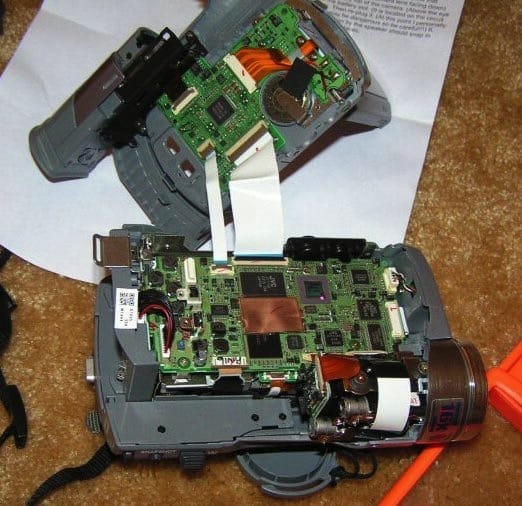



















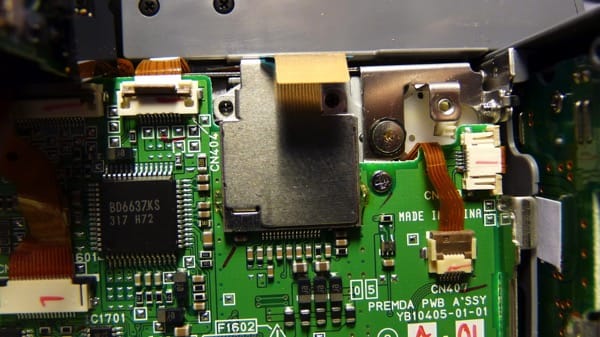

4 Comments
Thanks so much. Bridge on pins 1 and 2 and works perfectly.
This is very helpful and clear easy to follow guide. I will go into this to fix the problem on my jvc camera.
Thank you sir for sharing this.