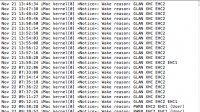When our Mac Wanna Be wakes instantly right after sleep was activated, these are caused by USB port not patched correctly. First we need to find out the reasons for waking up by using terminal and type:
syslog |grep -i "Wake reason"
Check your DSDT under _PWR to see which address is used, it’s either 0x0D or 0x6D and patch it accordingly. This should work with both Laptops and Desktops. On my desktop, when it sleep, I have to press the power button to wake instead of keyboard or mouse because I turned off power on and wake in the BIOS.