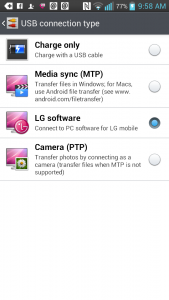By default, LG Optimus F6 Android phone install Apps to internal memory. Some apps don’t have option to move to external Micro SD card. This is how I enable the option to move some apps to external Micro SD card. Software needed are Java JDK 8, Android File Transfer, Android SDK. When we do this, some of the apps require to be on the internal Memory will not be able to load since we default to External SD card. Make sure you have the laptop ready to change back to 0 = Auto to install these apps, then change again to 2 (external SD) to move apps again. The best is to root this small internal memory device and link it to the external SD card.