I had some videos made with some logos on it and I don’t want them any more. Movie Edit Pro 17 Plus is a great software for the money and it’s able to use the Logoaway plugin. I need this to remove the logo.
Just download the plugin, select “effects” tab, click “Additional Effects” tab, click plugin and load the plugin.
When I select the plugin, activate it, the position of the blocking image has to be preview in full screen and NOT reduced one.
I actually had to trials and errors a few times to get the block image over the logo. So, the screen is 1280×720, the logo is on the top-right and about 80×20 px. I’m going to use a solid block 100×30 to totally cover the logo. The position is set to 1180 x 0 = 1280-100 (width) = 1180 and the right offset is 0. I could click preview to see the block over the logo. Click OK and at the plugin panel, click “apply to all” , the whole project. Just save the movie and the logo has a blue block of 100×30 over it.
We can use this plugin to block out things we don’t want on our videos. It’s a great plugin.
Cheers,
idog

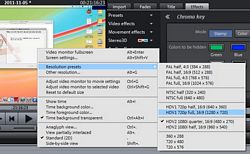
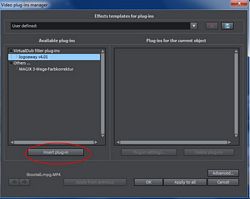

1 Comment
hai I lk It