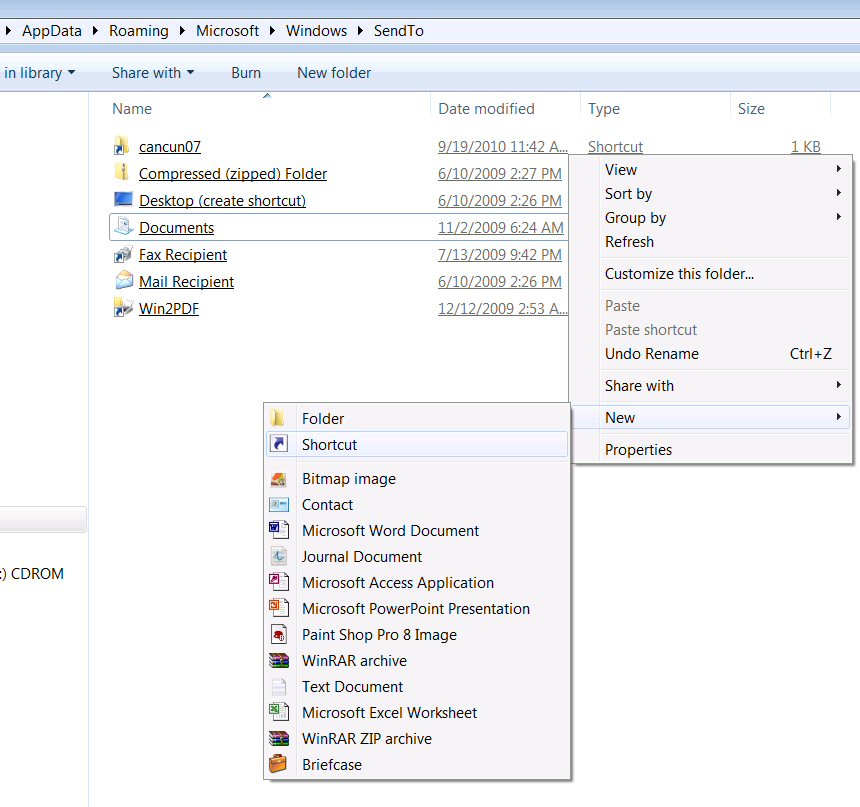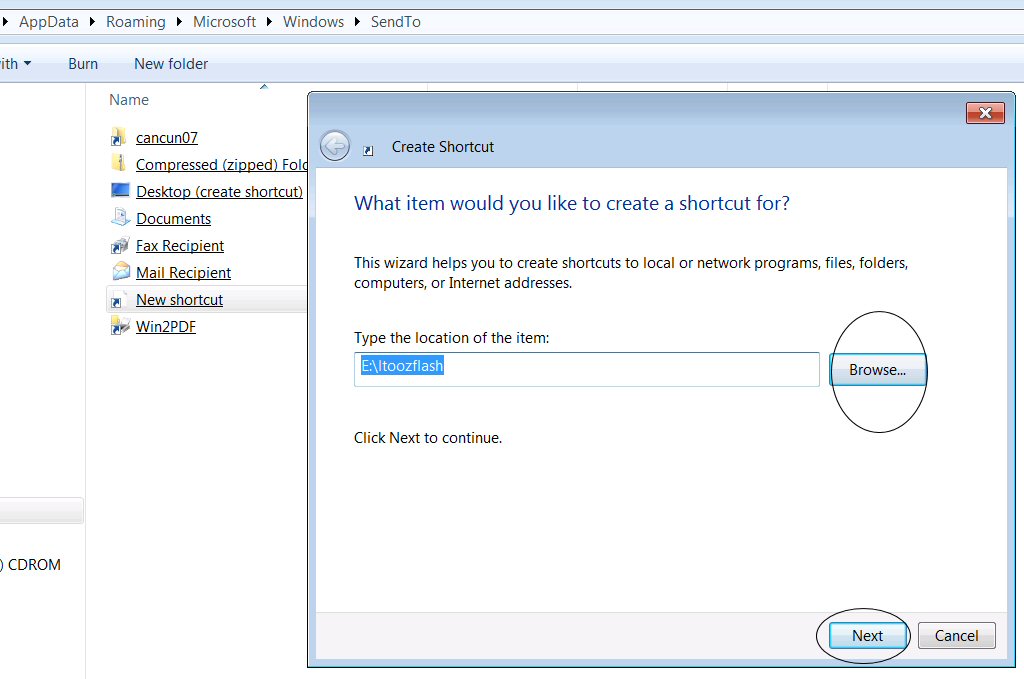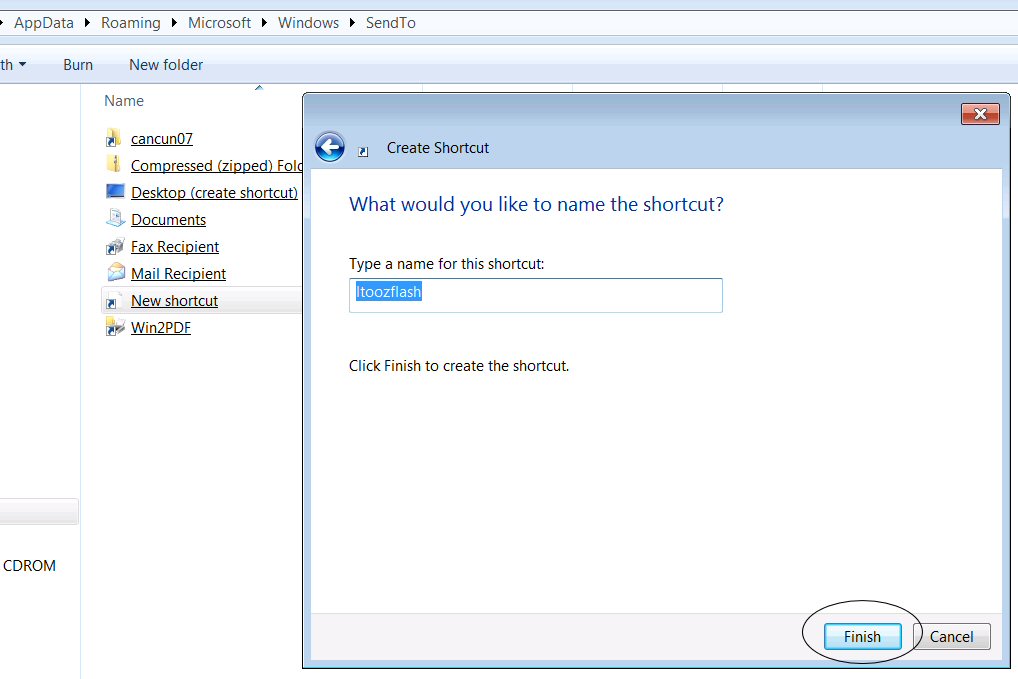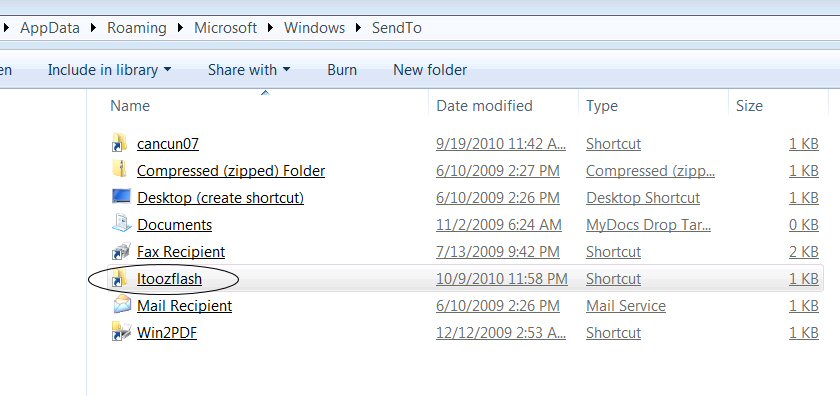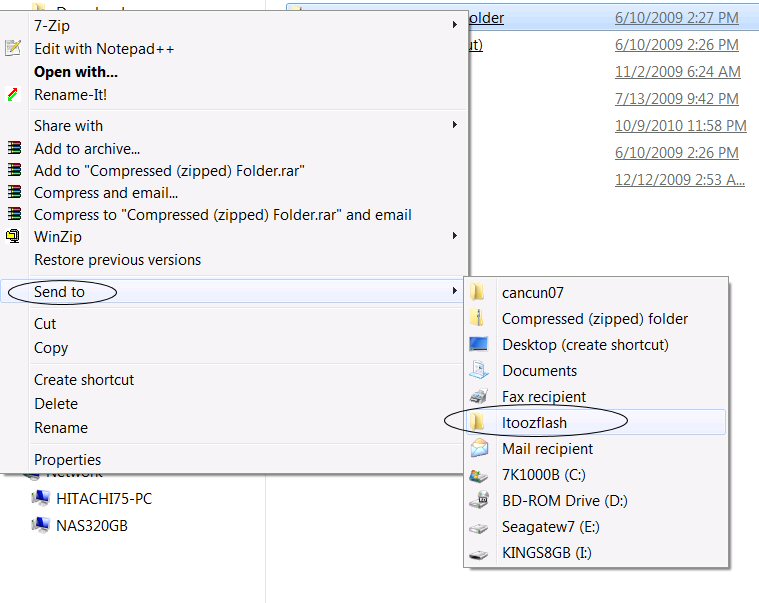I want to create a folder short cut in the “Send to” folder for sending all the files I found at different places in my computer to that folder, it’s a quickest way for collecting files and put them in 1 folder. I want to collect many pictures to make a flash movie, but all the pictures are in different folders and different drives in my computer. I create a folder called “ltoozflash” and I want to make a short cut in the “Send to” folder so I can send all the pictures I found for my flash movie to this folder instead of copy and paste.
At the find bar, type shell:sendto
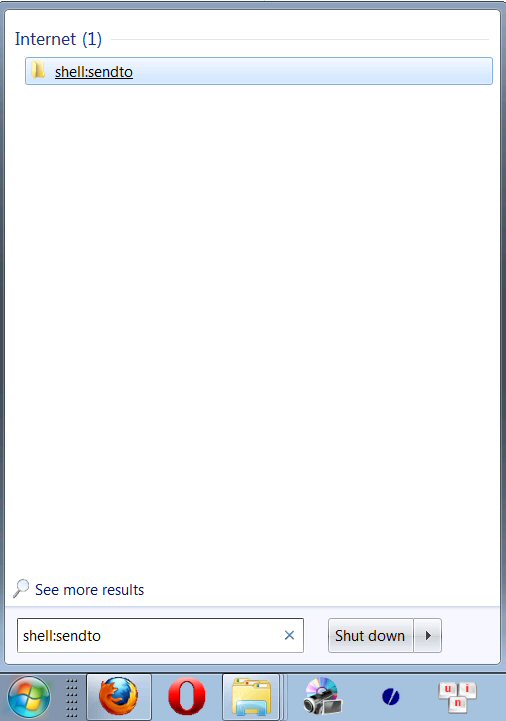
Now I’m in the sendto folder
Browse to the “ltoozflash” folder I created
Click next to name the shortcut
Click finish and we’re done.
So everytime I found a picture, right click the picture, select sendto, I’ll see the ltoozflash folder there. It’s an extremely easy way to collect my pictures.
Cheers,
idog