2012-08-15 The updated dual-triple boot Windows 7 and Mac OS X
So it seems like there are many ways to dual boot windows 7 with Snow Leopard or Lion on LENOVO G770.
May 12, 2012 I decided to use Windows 7 EasyBCD 2.1.2 boot loader to replace the Chameleon boot loader in the first partition 200MB MBR and it worked with the WDC 750GB. Format the MBR boot loader (200MB), set a drive letter to it (as Miller’s), use EasyBCD to make it bootable, set the menu and done. Here is the video.
2012-05-09 Dual boot i5 2500k Sandy Bridge GA-H61MS2H desktop system using Easy BCD.
2012-04-19 Another procedure on Lenovo laptop with hard drive has no OS installed by Miller (a reader) : Dual boot windows 7 and lion.
Using EasyBCD
This is from a reader.
I only installed SL 10.6.3 to be able to create the UniBeast USB key! I installed Lion on an external hard drive. Once I got MulitBeast installed and all the mods you suggest in your video done, I used UniBeast to restore the Lion partition to an empty partition I created on the internal HDD. I then managed to get dual working by using EasyBCD. I had to assign a letter to the MBR partition using disk management in Windows 7 so that EasyBCD could access the BCD file. Adding an entry under the Mac tab using MBR mode instead of EFI mode enabled dual-boot successfully!
Some helpful info for EasyBCD – while trying to modify the MBR with EasyBCD a second time I messed it up by hitting “Install BCD” under “Create Bootable External Media” instead of “Write MBR” under “MBR Configuration Options”. This made the hard drive unbootable! I fixed this with a Windows 7 install disc I had for another computer by booting into safe mode and using the automatic repair options. After the repair though, EasyBCD was unable to make changes to the BCD file on the MBR partition as it was locked by SYSTEM.
To get around this I ran a command prompt as administrator (Start->Run->cmd – right click on cmd.exe and choose “Run as Administrator”). I ran “bcdedit /export test.bcd”, which created test.bcd in the current directory. I then opened this file with EasyBCD, made the addition for Lion, then saved by hitting “Write MBR”. I then restored the BCD file in the command prompt with the command “bcdedit /import test.bcd”. These steps would be necessary if EasyBCD reports that the BCD file is locked when it starts up.
Using Chameleon
Install Chameleon to the MBR partition to dual boot.
On my Lenovo Sandy Bridge i5, dual boot with EasyBCD is not possible, but if install chameleon boot loader over the mbr partition, it will boot faster than the original windows MBR. So, make sure booting internal hard drive Lion partition with unibeast is working. Download the idogusblion zip file with all folders and files needed.
Go to applications folder and execute “showallfiles”, then go to Disk Utility to erase and format the MBR (200Mb) partition for chameleon boot.
Copy 4 folders and 2 files from idogusbboot to chameleon partition
Now we can install chimera 1.5.4 (this will work with everything) on to this chameleon boot partition.
Now, we can boot straight from the hard drive, but it will by pass windows and just start lion partition. We need to put menu into the com.plist file in our internal partition extra folder so we can see windows partition.
Run Kext Utility when done. Now we will have a boot screen with 2 icon, windows and lion1073.

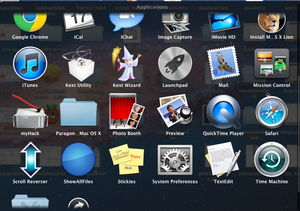
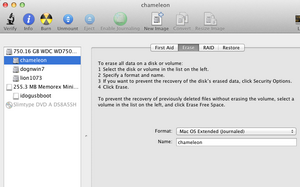
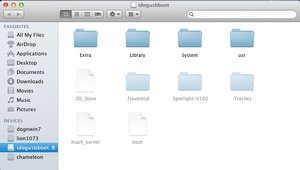
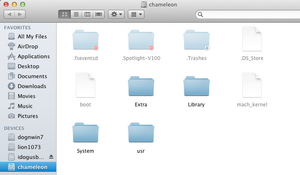
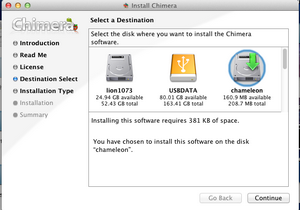
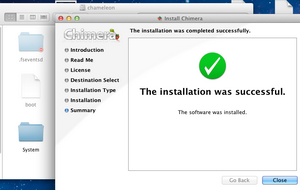
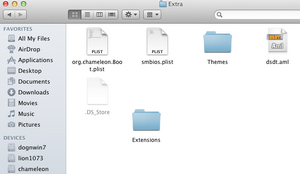
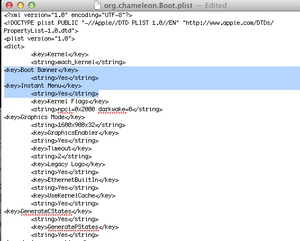
10 Comments
Newer chimera (1.9.1) doesn’t help, there is a same error message.
Now you may have to remove the hard drive, hook it up as usb and install chimera from there, then tested and put it back. Try to restore the lion partition again to see if it works. Let me know how it came out.
Hi idog!
Removing hard drive is not working also, but success! Finally!
Thank you for all your help!
(I will send you my method later.)
Wow, every laptop has its own gremlins. Can’t wait to hear how you solved it.
Congrats,
Hi Idog! Where can i download idogusblion.zip (with 6 folders and 2 files)from? I can’t find anywhere.
Please send a link!
Thanks
Hello Miller,
idogusblionunibeat folder .
I’m sorry, but I don’t understand this. I need that zip which contains 4 folders and 2 files, as you show in picture above (sm_chameleon4.png):
4 folders: Extra, Library, System, usr
2 files: boot, mach_kernel
Your linked zip contains Kexts, apps and dsdt.
Help me, please!
(Sorry for my english, i’m hungarian)
Hi Miller, sorry, I misunderstood you. OK, did you finish installing 10.6.8 or Lion and ready to restore to hard drive to dual boot? All the folders and files from the pictures are needed to create chameleon bootable usb drive or an mbr partition. The zip file is here. Try to use windows and easybcd first before using this chameleon to MBR.
Hi!
My Lenovo g770 is same like yours, I restored lion to internal partition.
Lion is working from internal partition when boot with unibeast usb stick.
I copied the contents (Extra, Library, usr, mach_kernel and idoglionunibeast) of your idogusbboot.zip to chameleon partition and chimera is installed to chameleon partition, but lion is not working.
Lion displays an error message when starts:
panic(cpu 0 caller 0xffffff8000548fde):
Unable to find driver for this platform: “ACPI”.n”@/SourceCache/xnu/xnu-1504.15.3/iokit/Kernel/IOPlatformExpert.cpp:1387
Debugger called:
Backtrace (CPU, 0) Frame : Return Adddress
.
.
. etc.
There is a System folder in picture above (sm_chameleon4.png) but the zip files don’t contain that folder. Perhaps Missing System folder causes the error. What do you think?
Hello Miller,
After you copy all those files to the MBR partition (200Mb), you need to install chimera 1.5.4 to the MBR partition to boot. You can try newer chimera.