2012-08-17 Prepare 2 primary partitions for Triple Boot Windows 8, Mountain Lion and Ubuntu
The previous post on Dual Boot Windows and Mac OS X.
Triple boot Windows 7, Mac OS X and Ubuntu
Hackintosh is using PC (which is Windows OS based) to install Mac OS. Normally, we already have a Windows OS installed already on the main drive, these days Windows 7 is popular, but XP is still out there. Regardless, all Windows based OS uses MBR (Master Boot Record) partitions and Mac OS uses GUID and MBR partitions. If we prepare and install everything correctly, we will have less headache to solve the dual boot menu.
Normally, there are 2 ways to dual boot a system, Windows boot loader or Chameleon (Mac loader). Chameleon has nicer boot screen compared to Windows boot loader.
PREPARE DUAL BOOT MENU IN WINDOWS BOOT MANAGER USING EASYBCD 2.1.2
There are to types of Windows Boot Manager: 1 with the MBR partition of about 200Mb and 1 without (just C:)
So, before we install Mac OS X to internal hard drive (hard drive inside the computer or laptop with Windows as main and connected with SATA or IDE cables NOT USB port), download EasyBCD 2.1.2 and install and CONFIGURE it first (even the Mac OS X doesn’t exist).
Now, we need to write the menu to the boot sector, select the 200Mb MBR or C: which ever the case of the Windows system. Most of OEM PCs or Laptop should have the 200Mb MBR. After we installed BCD to the MBR, DO NOT FORGET to make the same boot menu and save it again, if we forget this, we will need the rescue disk from Windows 7, this will be a pain. Watch the video. BACK UP THE BOOT SETTING to use to restore later.





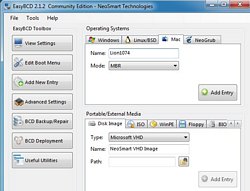
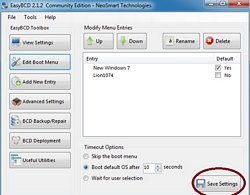
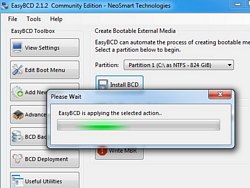
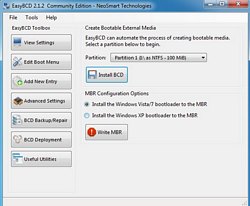
1 Trackback or Pingback