So, after I upgraded to macOS High Sierra 10.13, the Photos app updated and iMovie no longer attached it in the Library. What I had to do is to set “Use as system photo library” in the Photos preferences, but it was grayed out. In order to reset this, I had to launch Photos with the option key pushed and a menu will come up, create a new library. After created a new library, open it up go to preferences, set Use as system photo library and the new one shows up in the iMovie. Now, I open the original Photo Library with Photos, go to preferences and the option Use as system photo library available, set it and my old Photo Library appear again in iMovie. Delete the new library.

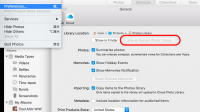
6 Comments
Please clasrify how I get my original iPhoto library back. I followed your instructions but it did not appear in iMovie. Now I can’t see/find my original iPhoto library.
You wrote ‘it’s in the folder you copied everything over. Go to that folder and copy them back to the current folder.’
Please could you explain where this folder can be found.
Thank you.