2015-12-26 Updated to the new firmware version v04.04.01-112, everything works very well.
- WD My Cloud General Settings
- WD My Cloud General Settings 1
- WD My Cloud Network Static Settings
- WD My Cloud Network Static Settings 1
- WD My Cloud Email Alert
- WD My Cloud Email Alert Condition
- WD My Cloud Auto Update OFF
- WD My Cloud DLNA Media Server
- WD My Cloud Network Remote Manual Settings
- WD My Cloud Network Router Forwarding Settings
- WD My Cloud Share Profile Settings
- WD My Cloud Share Profile Settings 1
- WD My Cloud Share Profile Settings 2
- WD My Cloud Users Profile Settings
- WD My Cloud Utilities Settings
***If the device comes with V3, make sure not to enable auto firmware update, V4 is very buggy – It doesn’t save and re-activate the change in sharing permission – it causes the wifi accessing randomly lost, the dashboard functions don’t do well.***
***Samsung Smart TV can see the protected content with password for data in the device and NOT the attached USB hard drive (unless set public).***
In case the device is non functional – go to try to revive the hard drive.
These days all our data is stored on the internet for us to access whenever and wherever we want, and the data center is called the CLOUD. If you have Google account, you can have Google drive for free up to 15GB, iCloud is 5GB and MS Onedrive.live is 10GB-30GB. If you want to have more, you have to pay monthly. It’s good to trust the big companies for store your data, but it’s also good if you have your own CLOUD. These days, Comcast does provide fast internet service and I try to install a Cloud server for myself using WD My Cloud. It’s quite simple to set up and easy to use. Their apps work extremely well across all OS’s. Since this is gigabit capable, we will have to get a new GIGABIT router for faster transfer data. TP-link AC 7 or 9 seem to be good contenders.
The WDmycloud website is very thorough with its installation information. The only thing it can’t provide is the port forwarding for faster internet connection to the WDmycloud device because every router is configured differently. If we look at the dashboard, general settings, we will see how the device is connected. What we want is port forwarding connection and NOT the relay.
For Trendnet 639GR router – just go to the gaming and add the 2 ports 80 and 443 as WDmycloud default and it will work.
***When we unplugged the router to reset, the static ip no longer exists in the router, therefore, we have to hard reset the Wdmycloud box. use a paper clip to push the reset button in the back and hold it for 40 sec with the power on. Reinstall the wdmycloud set up, it will detect the new ip address again and the box will work with all the remembered users and settings. To prevent this from happening – just use the DHCP instead of STATIC and set the port forwarding as above***








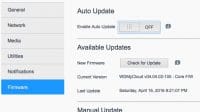










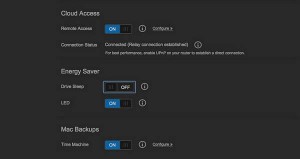


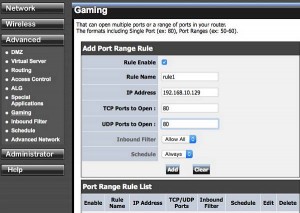
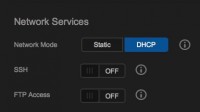
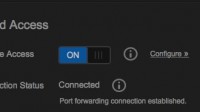
3 Comments
Hola Amigo , un saludo desde Islas Canarias – España , quisiera comentarte un problema , con mi My Cloud , e sacado el disco de 3 Tb y lo puse en un Time Capsule y ahora quiero poner el disco de 1 tb en My Cloud , pero no formatear disco y lo conecto y 40 segundos y queda luz roja continua puedes ayudarme te lo agradesco mucho , te dejo mi whasap +34600926049 abrazos fuertes desde webtenerife.com