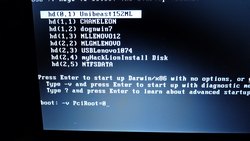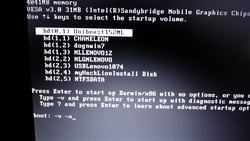I did Mountain Lion on my wonderful Lenovo G770 i5 with myHack 3.1.2, now since I got the retail apps from the Apple store, I created a Unibeast installer to see how it installs Mountain Lion. Deja vu all over again, I haven’t seen the half installation screen since my last Unibeast installation, now it’s here again, the different before was if I try the USB with all USB ports, one of them would work, but this time NONE, all 4 ports I tried. I’m not going to try something that needs too much work. Someone did it on Lenovo and it works, but it doesn’t work on mine. I tried with the i5 desktop, and yes, the 1024×768 full screen is there. So, it just doesn’t work with my Lenovo G770. If someone see what I did wrong in the process, please let me and other readers know.
In order to create Unibeast installer, you need the Apps from Apple Store.
Download Unibeast 1.5.2 and install it, you need a Mac OS X, you should have one by now.
Now, if you have Lenovo G770 i5 HD3000, you should have 3 USB ports on the left and 1 on the right next to the power input. I tried all 4 ports. Turn on the laptop, press F12 to get boot menu, select the USB installer. Click tab to enter verbos flags options for Chameleon.
After booting, my screen looked like this, half screen display
When I install Lion with Unibeast, I moved the USB installer to different ports and 1 got full screen, this time I tried all 4 ports and none works. So I tried different boot flags.
Before, I didn’t use and understand myHack installer much, I had to use Unibeast to install Lion, yes, even with the half ass screen, I could move the mouse and finish the installation, but why? I’m just a user, I appreciate all the hard work put into Unibeast and myHack, (I did make donation for both of these websites – if any of them works for you – a small donation to show your appreciation – may be later when I’m out of a job – I may ask you too :-)), but I rather choose the simple and sure way for my Lenovo G770.
Cheers,
- Create A Chameleon USB Boot Drive To Work With All OS X Installation USB Drives
- How To Fix Garageband 10.10.3 Failing To Download And Install Loops On Yosemite 10.10.1
- How To Patch DSDT For Battery Using MaciASL
- Create Mavericks 10.9.2 USB Boot and Installer With Windows 8 (No Mac)
- Dual-Triple Boot Windows 8.1-Mavericks-Mountain Lion On Envy 4-1117nr Ivy Bridge