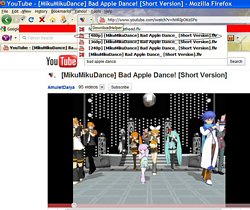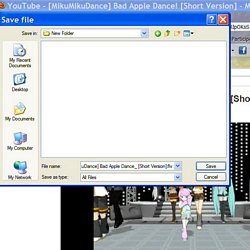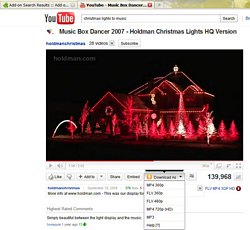I would like to download some nice musical anime videos from youtube to put in my daughter’s Nintendo DS Lite that I got for her at Christmas. There are tons of websites that will install software to your computer for youtube videos downloading. The are a few add ons that actually work extremely well on FIREFOX browser. Here is how I installed them and how they work.
Video DownloadHelper
To find any of these addons, first you have to have firefox browser installed and actually use it. At the mighty Google search bar type: firefox addons and google will list the website for you, select download… follow the pictures if you don’t know what I’m talking about.
The whole screen of all firefox addons will show up, we will select only Video DownloadHelper for now.
Click the green button and “allow” bar on the top of the browser to install the add ons.
After the firefox restarted, we will see a little 3 circle balls icon next to the address bar and this is the Video DownloadHelper. Just go to youtube and select the video we want to download and click the icon, it will show us what resolutions available for download, select download and the folder to download it to or our default way of downloading files.
That’s it, simple, but I think there is another one that is also great.
Easy YouTube Video Downloader
Follow the same instruction but add this add ons instead.
This add ons icon will be at the bottom of the youtube video screen, it’s also very easy to use, just click and select the resolutions for downloading.
There is 1 click download add ons, but this one doesn’t show the resolutions clearly. I think the first 2 are easy and informative.

So, don’t go to these websites and download their software just to download some videos off of youtube.
Cheers,