And always use portable drive to install before internal hard drive. For Realtek id 0139 card reader isn’t supported, a USB SD card reader is handy.
May 17, 2012 If you’re not familiar with chameleon, there’s a way to dual boot using windows 7 and EasyBCD on 750GB hard drive here.
2011-12-26 For those who want to boot from WDC 750 GB, I use the original MBR formatting on the hard drive, use Windows 7 to shrink a partition for Snow Leopard 10.6.8. Use an external USB hard drive to load Snow Leopard 10.6.8 or LION first, then restore the partition to the internal hard drive partition. When done, remove the hard drive, connect this hard drive to an external USB, install Chameleon on the 100MB MBR partition, copy the Extra folder to this MBR partition (after Chameleon installation). Make sure we can still boot the drive (in USB connection), then put it back to the LAPTOP, it will boot using Chameleon boot loader.
I’m writing up a tutorial on how I intalled Snow Leopard 10.6.8 with full QE/CI/CL & resolution 1600×900 & Atheros Ethernet/Wifi & sleep working on my Lenovo G770 10372LU laptop model. I need these software to make it work. I think this laptop is the best for Snow Leopard 10.6.8 and Lion at the moment. This Lenovo has the important devices that work/not work with Mac OS X at the moment, please identify your hardware because G770s do come with different devices. Check for Graphicsid, Wifiid, Ethernetid, SDcard readerid. My SDcard id is not supported at the moment. Thanks to many techs savvy on the net like Maldon, Bcc9, I could get these going so well. MAKE SURE TO BACK UP THE IMAGE OF THE HARD DRIVE BEFORE DOING ANYTHING TO THE LAPTOP.
Software and hardware needed.
* iboot-legacy, multibeast, updatehelper
* An external USB hard drive: we will need this one over and over for installation, experimenting snow leopard 10.6.8 and lion then restore it to the internal hard drive after we’re happy with our MAC OS X. DON’T install on the hard drive without knowing if it’s going to work.
* Patched kexts for Ethernet & Wifi & trackpad

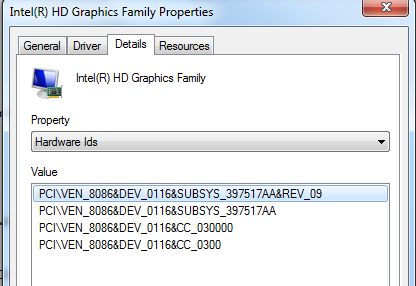
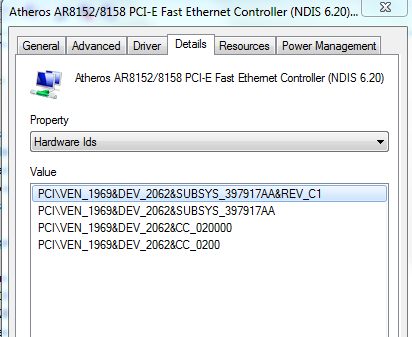
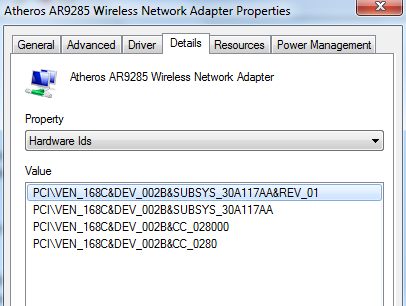
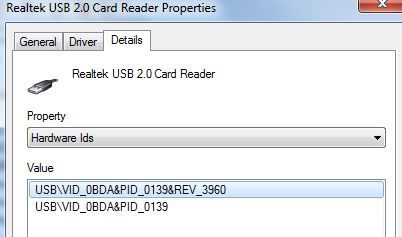
60 Comments
Having installed the UpdateHelper, rebooted, installed the 10.6.8 combo, installed MultiBeast, copied the Extras_fixed.zip file to the Extras folder (bit of a pain as I was getting a “The operation can’t be completed because you don’t have permission” error when trying to copy them – I drag/droped them instead) and having run Kext Utility to update the cache, I rebooted and the boot hangs on “[ PCI congiguration begin ]”.
Where di I go wrong?
I’ve seen this one before, but I forgot, since there are new multibeast and chimera, the best is to try to get the old chimera 1.5.3 or 1.5.4. Are you installing 10.6.8 directly to the hard drive or USB external drive?
Installing to an external hard drive. I’ve switched to trying to install Lion, but that’s not going too well either (as you’ll see here: //www.dognmonkey.com/techs/install-lion-on-lenovo-laptop-without-snow-leopard-using-unibeast.html#comment-521)!!
I’ll try giving it a shot with the older Chimera versions.
Hello Tom,
I just re-installed my laptop with LION and updated it to 10.7.3 with facetime working. It’s so easy and fast. I’ll write it up soon.
Cheers,
I would just like to say, thank you SO MUCH for this. I am using an Asus N53SV laptop, with Core i7-2630QM processer and HM65 bridge. Using your DSDT and the EFI string within your com.apple.Boot.plist, I was able to enable full resolution and QE/CI in 10.6.8. I have been trying for months to get this to work. Again, thank you so much!
Hi idog, i have lenovo G570GH it’s almost the same i5 2310m, but 15.6″ 1366×768 resolution, your dsdt.aml have torbo boost support because i test it with cinebench and i saw that the performance was way bellow windows7 performance. I saw this link on tony
//tonymacx86.com/viewtopic.php?f=259&t=42503&start=20 but i don;t know if it’s working. Thank you very much.
Dragos
Dragos,
If the display is good and not tearing, artifacts, then the dsdt.aml is working. About the performance, you have to compare it with other Mac OS X and not with Windows.
Cheers,
idog
I have the same configuration as you, i5 2310m 2.3ghz, 8gb ddr3 1333 2x4gb Corsair, Intel HD 3000, if you ran a bench like cinebench or geekbench
//www.primatelabs.ca/geekbench/ tell me what score you have to compare it with mine. Thank you.