These days with the new and improved Mac OS X and macOS Sierra, on our MacWannaBe, the speaker sound and mic don’t work after wake up from sleep. They come in many symptoms: no speaker after wake, plugin a headphone and pull out, the speakers work again or only failed when the AC charger plugged in and work with not plugged in.
First we need to install EAPD (External Amplifier) codec-commander from Rehabman – copy the hda-verb to /usr/bin
sudo cp hda-verb /usr/bin
Now if everything works with the sound then your codecs work with this EAPD codec-commander. If the kext is installed and it failed like described above, then you need to modify the info.plist in the kext itself. Change Perform Reset on EAPD Fail to TRUE.
<key>Default</key>
<dict>
<key>Check Infinitely</key>
<false/>
<key>Check Interval</key>
<integer>3000</integer>
<key>Custom Commands</key>
<array/>
<key>Perform Reset</key>
<true/>
<key>Perform Reset on EAPD Fail</key>
<true/>
<key>Perform Reset on External Wake</key>
<true/>
<key>Send Delay</key>
<integer>300</integer>
<key>Sleep Nodes</key>
<true/>
<key>Update Nodes</key>
<true/>
</dict>
Look for your codec- mine is ALC255 and it uses alc283,etc modify perform reset to TRUE and change the delay from 10 to 300 also.
<key>Perform Reset</key>
<true/>
<key>Send Delay</key>
<integer>300</integer>
<key>Sleep Nodes</key>
<false/>
</dict>
Re-install the kext to S/L/E with kext helper b7 to get it working. Now everything should work perfectly with the sound.
- Fix NVRAM On Clover Bootloader
- How To Fix Haswell HD 4600 Artifact and Glitches in macOS
- iCloud: Could Not Communicate With Server
- Prevent macOS Monterey To Upgrade Automatically
- How To Mount R/W NTFS USB hard drive in Big Sur

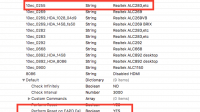
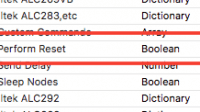
1 Comment
external mic on alc255 ?