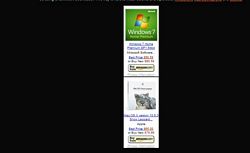I change and modify themes once in a while when I found some nice lay-out themes. Some themes cause my re-sized images NOT to display as the sizes defined in the editor WYSIWYG. It’s the CSS problem.
Open the css file and look for “.post img”, there are 2 settings can cause this problem. If the theme is fluid on the content, which is scalable to the resolutions of reader screens (which all of our blogs are), if the “width” of the image is not defined as “max-width”, the images will scale to the width of the content or the original size which ever is smaller. The other problem is if the “width” is set to “auto”, remove it.
Remove “width=auto” and change “width=600px” to “max-width=600px” which ever the case may be, we solved our problem.
If you happen to like mono-lab.net themes like me, you will have some other problem like putting 3 small iframes inline on a page. The design is to be like this.
but the css keep display them like this
I found the class that causes this problem in the CSS and I just remove it.
Cheers,
“