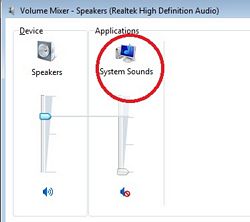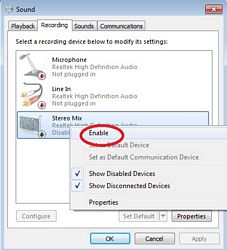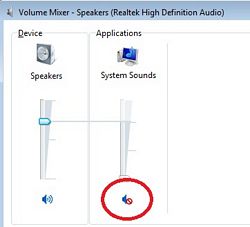These days, with new Windows 7 or Windows 8, depends upon which audio chipset driver is used, our mixed audio recording is gone out of the mixer. It’s actually hidden because it was disabled by the OS as default. So, why do we need this mixed audio recording? mixed audio recording is the ability to record everything that we can hear through our speakers or head phones, it records all sounds from all input sources. Example, I’m playing a Karaoke midi on my computer, I use my microphone to sing along – if the mixed audio recording doesn’t exist, I can only choose the microphone as default and there won’t be any music with the song. Now if I can turn on mixed audio recording, I will be able to hear my voice and the midi mixed together and the sound system also (so I must mute the sound system – ie – email notification … etc).
In order to find if I have that mixed audio option, click the speaker icon on the task bar –>mixer–>System Sounds–>Recording–>right – click–>Show disabled devices–>click Stereo Mix–> right click–>Enable–>test with audacity or sound recorder.
Use audacity to record – select “stereo mix”
Windows people are always sneaky – they turn off the good stuff by default.