And always use portable drive to install before internal hard drive. For Realtek id 0139 card reader isn’t supported, a USB SD card reader is handy.
May 17, 2012 If you’re not familiar with chameleon, there’s a way to dual boot using windows 7 and EasyBCD on 750GB hard drive here.
2011-12-26 For those who want to boot from WDC 750 GB, I use the original MBR formatting on the hard drive, use Windows 7 to shrink a partition for Snow Leopard 10.6.8. Use an external USB hard drive to load Snow Leopard 10.6.8 or LION first, then restore the partition to the internal hard drive partition. When done, remove the hard drive, connect this hard drive to an external USB, install Chameleon on the 100MB MBR partition, copy the Extra folder to this MBR partition (after Chameleon installation). Make sure we can still boot the drive (in USB connection), then put it back to the LAPTOP, it will boot using Chameleon boot loader.
I’m writing up a tutorial on how I intalled Snow Leopard 10.6.8 with full QE/CI/CL & resolution 1600×900 & Atheros Ethernet/Wifi & sleep working on my Lenovo G770 10372LU laptop model. I need these software to make it work. I think this laptop is the best for Snow Leopard 10.6.8 and Lion at the moment. This Lenovo has the important devices that work/not work with Mac OS X at the moment, please identify your hardware because G770s do come with different devices. Check for Graphicsid, Wifiid, Ethernetid, SDcard readerid. My SDcard id is not supported at the moment. Thanks to many techs savvy on the net like Maldon, Bcc9, I could get these going so well. MAKE SURE TO BACK UP THE IMAGE OF THE HARD DRIVE BEFORE DOING ANYTHING TO THE LAPTOP.
Software and hardware needed.
* iboot-legacy, multibeast, updatehelper
* An external USB hard drive: we will need this one over and over for installation, experimenting snow leopard 10.6.8 and lion then restore it to the internal hard drive after we’re happy with our MAC OS X. DON’T install on the hard drive without knowing if it’s going to work.
* Patched kexts for Ethernet & Wifi & trackpad

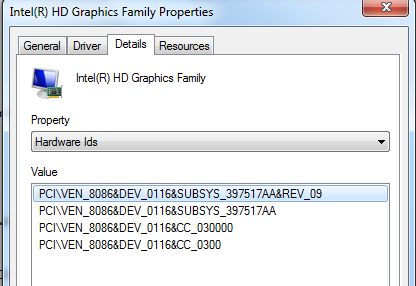
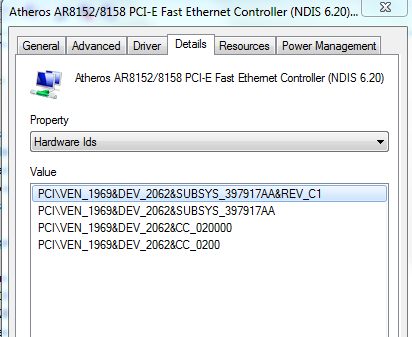
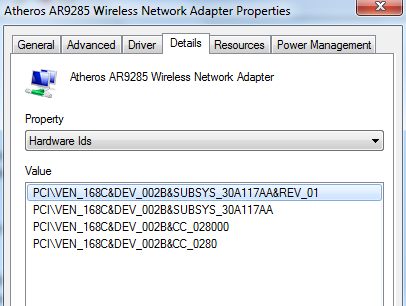
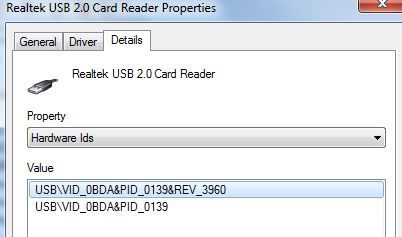
60 Comments
Cool, thanks very much.
So i am going to put the 750 inside the 770
Partition the drive in 2
Install Windows on the 2nd partition?
Then take the drive out put it in USB enclosure
install osx
Put back in 770
all good?
I don’t know if you can do it now since you already format with guide. You have to partition the whole drive to mbr. Only 2 partitions, 100mb and the rest is windows, try to make it the same as the original drive. Then use windows to shrink the partition for snow leopard
Well, I have an actual Windows 7 64 Ultimate disk. If I put back in the 750 and run the Windows installer and use that to partition the drive, will that over write the boot sector?
Im just confused the order to do things.
Do you know what partition you have on your drive right now? GUID or MBR, use your usb mac to check, windows 7 will create a 100mb boot partition on an MBR drive automatically, it it does that, then you’re done, because the bios will boot windows from this MBR 100mb partition.
Right now, it is one partition exfat with a master boot record.
From what I would install Windows 7 and then shrink the partition. I know windows 7 will make that 100 mb system partition.
Then after Windows 7 is installed I shrink the partition leaving some free space for OSX?
Then put it in a usb drive and install osx?
EDIT
Right now, the 750 is one partition exfat with a master boot record.
From what I understand I would install the drive into the g770.
Install Windows 7. I know windows 7 will make that 100 mb system partition.
Then after Windows 7 is installed I shrink the partition leaving some free space for OSX?
Then put the 750 into a usb enclosure and install OSX like last time?
Leave the 750 in the laptop, restore from the USB 160gb drive to it, then remove it and load chameleon onto the 100mhb or you can put it on usb and install mac osx on it, it just take longer than using restoration.
There is just one last thing. Has anyone been able to get this to boot from the internal drive?
After getting everything sorted on the USB drive, then wrecking it by installing fan control, ( I actually did this on a real Intel Mac once before), I decided to try to do it on the internal drive. Giving the whole Internal drive to OSX 10.6.8. I followed the same steps that lead me to success on a USB drive and got to the reboot after installing mult-beast extra folder etc etc.
Upon reboot, I would get boot 0 errors. So, I put in the iboot disk thinking I would just boot it that way. But it would just freeze at the apple logo right after selecting it in iboot.
I know there is an issue with the 4096kb drives but is it also possible additional extensions need to be loaded in order to install on and boot from the internal SATA drive?
Noob,
If you want to boot from internal hard drive, just make a usb flash drive boot disk or idog cd boot disk. Look at the 3 ways I described in my tutorials for dual booting. I’m booting from my internal hard drive, dual boot.
Hello,
Wow, I had no idea it was Christmas Eve. Hope you are having a good Holiday,
I have done through the install so many times. So far I’ve gone through it 3 times on the USB drive without fail and without looking at the instructions. I followed the same exact steps only this time, installing it to the internal drive with nothing else on it, and it will not load even with the iboot cd. Strange.
Oh, I just want to wanted to clarify … when i said 4096k drives.. I meant harddrives with 4k sectors. //forge.voodooprojects.org/p/chameleon/issues/129/
It’s not just the drive, it’s the way the bios is talking to the hard drive on Lenovo. I couldn’t even dual boot using the conventional way with easybcd using a different drive, so FORGET about loading it directly to the internal drive. The bios is designed to look at a certain MBR and if it’s not there, you can’t boot from the hard drive. I’ll put in a 500GB seagate today and just load 10.6.8 to see if it can boot internally with internal hard drive..
Hi,
I ended up taking the 160 gig out of the usb enclosure and popped it inside the lenovo. Booted right up. Other people have been having similar issues. It seems to be with hard drive that have 4k sectors instead of the 512..
Any luck on getting the USB 3.0 port to work? How about the card reader?
I love this thing now.. i can’t sleep or stop using it.
It’s not the Hard drive, I could dual boot from the hard drive using chameleon. The only important thing is that the bios is designed to boot from MBR (master boot record), the original drive is loaded with windows 7 and formatted with 100mb of MBR, I loaded the Chameleon over this 100mb and it booted fine with windows 7 and Lion. The only thing I needed to do was to remove the drive from the laptop, hook it up on the USB, use the chameleon boot loader, install it on the 100mb drive and put it back into the laptop, my wdc 750 is booting with chameleon now.