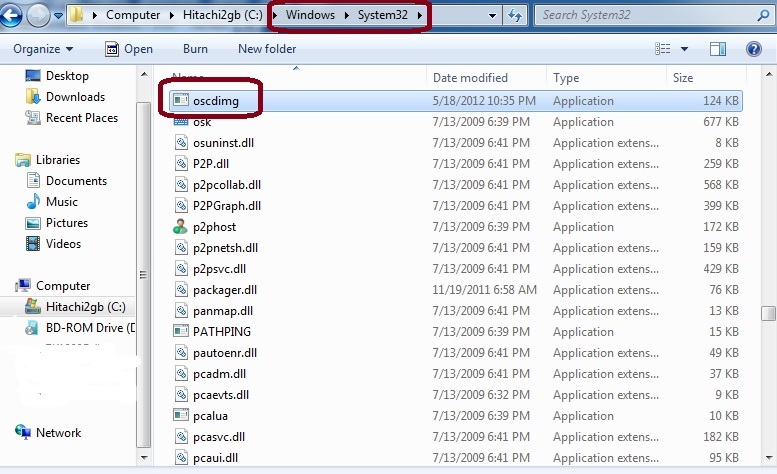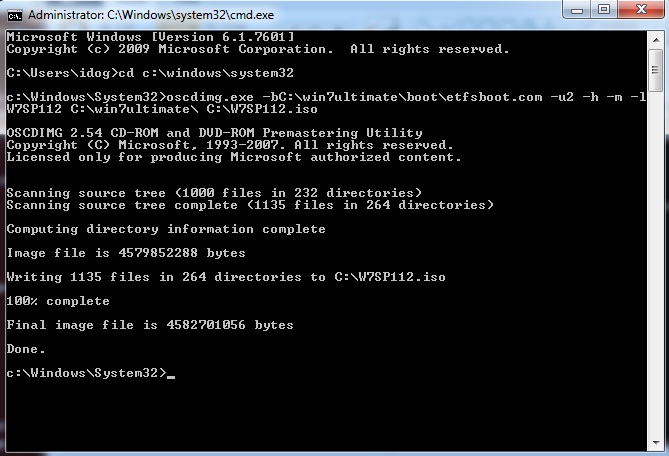Everytime we re-install windows, we need to install drivers all over again, we can’t find the drivers cds sometimes. It does take time to download and time consuming if we don’t have high speed internet. Now windows 7 files are so big, it came in a dvd but it’s only 3.4GB, we can put an extra 1 GB of additional files in one DVD for usage. The problem is that if we copy all the files to a folder and burn to a data DVD, it may not be bootable. Bootable means we can boot from the bios setting, and not setting up from a running windows operating system. There are tons of how to make bootable dvd, usb on youtube or internet, this is how we did ours by using information collected on the net.
1. Create a folder in “C” drive and copy all the windows 7 files into it. Add all additional files if you want up to 4.3GB. We add all device drivers, itunes, adobe flash, firefox… anything we need for running our computer. We create a DVD that includes our X58Platinum motherboard drivers folder.
2. We need to download to create dvd bootable iso image. Put this file in C:windowssystem32.
3. The folder we have is C:win7ultimate, and it’s less than 4.3Gb with all our drivers and files we may need when re-installing windows 7. Go to the search box and type “cmd” and hit enter.
Cmd window will come up, in this window type “cd c:windowssystem32” (this is where put oscdimg.exe)
at the prompt c:windowssystem32>, type “oscdimg.exe -bC:win7ultimatebootetfsboot.com -u2 -h -m -lW7X58PLATINUM C:win7ultimate C:W7X58PLATINUM.iso” then hit return, if the files are there, the typing is correct, it will run. Now, “lW7X58PLATINUM” = small “L” DVDLABEL (any name we want, in our case it’s W7X58PLATINUM). When it’s done, we should have a iso image named W7X58PLATINUM.iso in the C:
We can use to burn it to a DVD and this one should be a bootable DVD.