And always use portable drive to install before internal hard drive. For Realtek id 0139 card reader isn’t supported, a USB SD card reader is handy.
May 17, 2012 If you’re not familiar with chameleon, there’s a way to dual boot using windows 7 and EasyBCD on 750GB hard drive here.
2011-12-26 For those who want to boot from WDC 750 GB, I use the original MBR formatting on the hard drive, use Windows 7 to shrink a partition for Snow Leopard 10.6.8. Use an external USB hard drive to load Snow Leopard 10.6.8 or LION first, then restore the partition to the internal hard drive partition. When done, remove the hard drive, connect this hard drive to an external USB, install Chameleon on the 100MB MBR partition, copy the Extra folder to this MBR partition (after Chameleon installation). Make sure we can still boot the drive (in USB connection), then put it back to the LAPTOP, it will boot using Chameleon boot loader.
I’m writing up a tutorial on how I intalled Snow Leopard 10.6.8 with full QE/CI/CL & resolution 1600×900 & Atheros Ethernet/Wifi & sleep working on my Lenovo G770 10372LU laptop model. I need these software to make it work. I think this laptop is the best for Snow Leopard 10.6.8 and Lion at the moment. This Lenovo has the important devices that work/not work with Mac OS X at the moment, please identify your hardware because G770s do come with different devices. Check for Graphicsid, Wifiid, Ethernetid, SDcard readerid. My SDcard id is not supported at the moment. Thanks to many techs savvy on the net like Maldon, Bcc9, I could get these going so well. MAKE SURE TO BACK UP THE IMAGE OF THE HARD DRIVE BEFORE DOING ANYTHING TO THE LAPTOP.
Software and hardware needed.
* iboot-legacy, multibeast, updatehelper
* An external USB hard drive: we will need this one over and over for installation, experimenting snow leopard 10.6.8 and lion then restore it to the internal hard drive after we’re happy with our MAC OS X. DON’T install on the hard drive without knowing if it’s going to work.
* Patched kexts for Ethernet & Wifi & trackpad

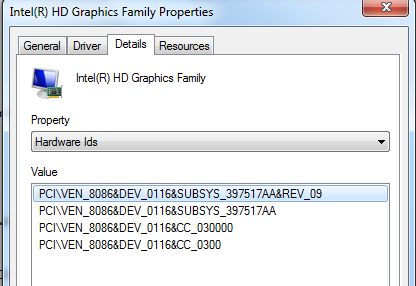
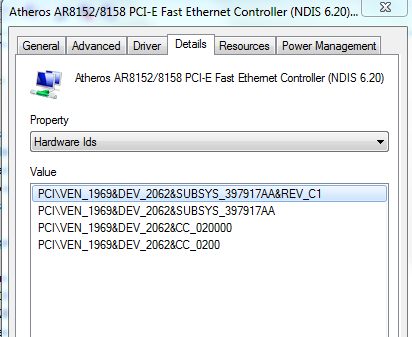
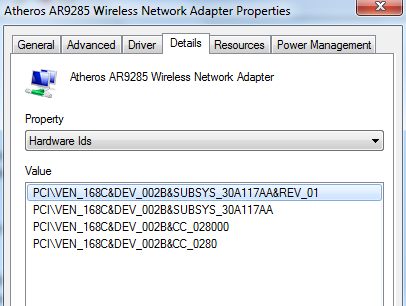
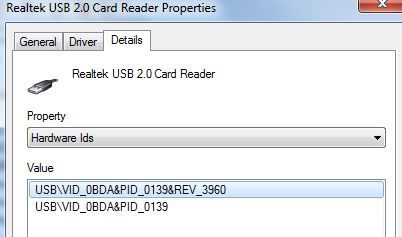
60 Comments
Hey I followed your tutorial, but I got stuck at the end because when you format the HDD via the Mac OSX Snow Leopard DVD, how can you get your Windows back? You formatted the hole Disk right? I would really appreciate it, if you would help me.
Thank you in advance.
Hello BlackDroid,
I did everything on an external usb hard drive, then there are 3 ways of dual booting this Lenovo because of the “Chainbooting error” from easybcd. I used the version 2, which is NOT formatting the hard drive, keep everything in place, just make a partition for snow leopard, restore the usbsnowleopard over the partition. Tell me exactly step by step on what you did with your system and what’ model it is.
can i install this on a asus laptop p6200…..intel pentium…..3gb ram 500gb hd…..
64bit..win7….intel hd graphics…..atheros ethernet inside……213.ghz…high defintion
audio…??? i would appreciate a answer as soon as possible
yes you can, but not on this tutorial, find out which hd graphics ID you have, I’ll post the other tutorial on my other laptop P6200. You may not have full QE/CI but native resolution.
try this one
//www.dognmonkey.com/techs/snow-leopard-10-6-7-on-t6500-gateway-id5822u-laptop.html
these r my graphics whick mulitbeast do is use
Name Generic PnP Monitor on Intel HD Graphics
Current Resolution 1366×768 pixels
Work Resolution 1366×728 pixels
State enabled, primary
Monitor Width 1366
Monitor Height 768
Monitor BPP 32 bits per pixel
Monitor Frequency 60 Hz
Device .DISPLAY1Monitor0
Intel(R) HD Graphics
Memory 1238 MB
Memory type 2
Driver version 8.15.10.2302
you laptop you can try iboot 3.1.1, about the graphics, you should do this – right click my computer – properties-system devices-graphics-intelHD- find device id – I think your is the same id as my gateway 0x2A428086 (8086 is intel 2A42 is device id). Anyhow, just follow the instructions, try to install snow leopard to an external usb as I use and then we can see how to get you going. I’m using Mac OS right now, so I can’t tell you exactly how to find the device id on your computer.
does this have to be on external cuzz i have 2 extra internals?