Make sure to run chameleon boot loader with NVRAM option to get the SystemId – then put it in the Clover config.plist for the iMessage and FaceTime to work. If not, you will get the “Validation code error”.
Clover can boot practically every OS installed on our hard drive. This time I tried installing Mountain Lion 10.8.5 on Windows 7 and Mavericks hard drive and it boots everything. Clover can boot from all OS’s on your hard drive, I installed Mavericks and Windows, dual boot, then I shrunk a 27GB partition for Mountain Lion from Windows and install it there. When it’s done, install Clover boot loader to the Mountain Lion and now I can boot from all 3 OSs.

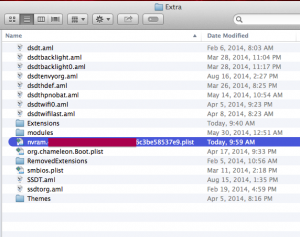
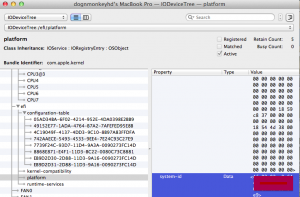
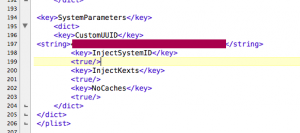

3 Comments
hi can i install mac os x 10.8.5 mountain lion on my HP EliteBook 6930p running windows 7
Hi I have problem with my clover 🙁 I have lenovo G770 But still boot crashed.
How I can create Clover USB boot drive for G770 ?
Lenovo G770 is sandy bridge and not UEFI boot loader, the best is to use Chameleon. If you want to use clover, watch this video
//www.dognmonkey.com/techs/dual-boot-mavericks-and-windows-7-using-clover-boot-loader.html