Mountain Lion on my Lenovo G770 i5 HD3000. Everything works except DVD player. I like the Messages, just like texting.
And always use portable drive to install before internal hard drive. For Realtek id 0139 card reader isn’t supported, a USB SD card reader is handy.
8-5-2012 For those who want to upgrade from Lion 10.7.x to 10.8, if it’s a dual boot (MBR partitions) system, use myHack3.1.2 to install ML 10.8 over the 10.7.x, you will still have all the apps, files, just need to reload some kexts. The retail ML apps only install on GUID partitions. I just did one on P8Z68 i5 2500k HD3000 system. Dual boot will need to be fixed, make sure to have windows 7 rescue disk (just in case you forgot to create the menu from EasyBCD). I’ll have a full tutorial soon.
2012-07-29 Mountain Lion 10.8 was available on Apple website last week for $19.99, it’s a great price. Now this is how I did mine and it works perfectly with everything except – DVD player can’t play + QuickTime doesn’t open AVI files.
Use myhack 3.1.2 to create an 8GB or a partition on a USB hard drive Mountain Lion Installer, make sure it’s myhack 3.1.2 and select 10.8 and not 10.7.
Create MyHackUSBLion drive
When the USB installer is done, open it up and copy some files from Lion 10.7.4 extra folder: SMBios.plist to the installer Extra folder, run my fix, select the USB installer partition and run quick fix. Please read how to create your own Extra folder to customize the myHack installer.
Reboot the laptop, hit F12 to get to boot menu and select the 8GB USB installer or External USB hard drive (with installer installed) and select the installer partition to boot, while the boot count down (5sec) click tab to get the menu to boot with -v flag.
Click disk utility to prepare ML partition.
On Lenovo G770 i5 2.3Ghz should take about 16-20 minutes, watch for the last 2 minutes of the installation, it will ask to select your own Extra folder (just use the Modified Extra folder in the USB installer- I use my ML Extra folder copied to the installer before installation) and remove some kexts, some people didn’t have the pop-up options, it’s OK, if it finishes, just boot with the USB installer, click tab, select the ML partition and use -v -f to boot, it will boot fine.
I got a failed message at the end, but it still works. Now, if you don’t have the option of installing the Extra folder, which means you don’t have the PS2 kexts loaded, you will need a USB keyboard and mouse to do everything until you install the Extra folder in the root of the ML 10.8 partition. If you do have the options of loading the Extra folder, you’re home free, no need anything. If you copy the org.chameleon.Boot.plist from the Lion 10.7.4 with the device-properties and dsdt.aml for Lenovo HD3000 to the Extra folder, the graphics will work with full QE/CI/CL right away, copy the theme folder, you will have a nice boot menu.
I’m in the process of making a video from beginning to end of this procedure, it’s painless, easy and surely. The next one is to create a SMBios.plist using Champlist to use with iCloud since we’ve been using smbios.plist from multibeast and it doesn’t work. For Network kexts and SleepEnabler.kext, go to download page to get them.
Create your own kexts for Ethernet and Wifi, make sure you have to correct vendors and device ids numbers.
After restoring the external USB ML partition to the internal hard drive, we need to fix the dual boot-Make sure to install the EasyBCD2.1.2 and configure everything-save the config. The problem with Lion 10.7 and ML 10.8 is that they won’t allow us to restore itself to some other partition: there are 2 ways to do it, install 2 ML on 2 partitions on the external USB hard drive (that’s why I emphasized on create 4 partition on a USB experimental hard drive : 2 Mac OS X partitions (20-40GB), 1 Mac OS X partition installer (8GB) and 1 big one FAT32 (4GB size max) or eXFAT (bigger than 4GB size)), the other one is to use the myhack ML installer, boot from it, and use disk utility to restore.
After restoration, run my fix (quick fix) on the internal partition, this will wipe out the boot sector of the hard drive, when you boot to the hard drive, there will only be a cursor, nothing will happen. Boot again with the External USB hard drive with the ML installed or myHackUSB installer, click tab and select the windows partition, it will boot normally into windows 7, from there go to EasyBCD, recreate dual boot menu (windows and Mac OS X), write to the MBR partition (100MB), create menu again with Windows and Mac OS X one more time, save it and voila, the dual boot will come back.
fix dual boot MBR with easyBCD212
To be continued…
June 26, 2012 Some hickups – DVD player can’t initialize the DVD – VCL is used to play DVD. The DVD drive eject button no longer there and so is the resolutions display icon. Can’t seem to fix some tearing on the screen (not a lot, artifacts don’t exist).
I’m ready for the fully functional Mountain Lion when it’s available, unless something else changes. Everything works – Graphics – Ethernet – Wifi – Much better than the unstable 10.7.4 update.



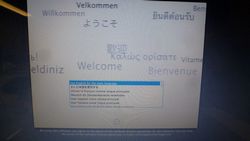











39 Comments
Dear idog
Regard from first VDO where can I find ExtraML folder. Or I have to install 10.7.x?
Can I start with 10.8 if I’m new with Hackintosh?
Thanks.
Hello Ness,
I just updated the Extra folder (how to create one for lenovo), read it to understand how to make an Extra folder for your Lenovo. All the files for downloads are there. Let me know how yours come out.
Thanks for your answer. I’ll try to understand it 🙂
Seem I going one step further.
Ness, I think Lion 10.7.4 is more compatible with all the stuff. Since you don’t have DVD any more, you don’t need DVD player. For $19.99, just get the 10.8 and load it.
Cheers,
Hey guy I’m so exciting to found this site. I owned G770 and just dream about to run OSX on it. But hey the dream is in front of me. However this is not simple for me. But I’ll try to study it step by step.
May I ask you something? Is it possible to dual boot windows 7 and OSX by just select the boot drive on bios? (I have 2 HDDs installed one is 750 GB one is SSD and I removed DVD drive)
Because I feel really hard to do dual boot by follow your steps (I’m newbie).
BTW you are awesome really thanks for share this.
Yes, I believe so, it’s the same as the bios of the desktop, I have many drives in my desktop, I can boot from either one using the bios. I’m thinking about getting an ultra book with both SSD and 750GB hard drive (hybrid) and load Lion on them. The good thing is that if you load the chameleon boot in the MBR, you can have the menu to boot from any drive on your Laptop. Again, I haven’t tried any HYBRID laptop, so I can’t tell you. But if you can afford the hybrid laptop now, I’m sure you can get an external USB drive and play with it. Start with the external USB drive first. If everything works, then you can load it in your internal hard drive. I believe you may have HD4000 on yours, check to see if it’s the 3rd generation i5 or i7. If your cpu starts with a 3, it’s the 3rd genetation = ivy bridge (HD4000) and not sandy bridge (HD3000). It’s good to have both Windows and Mac on one machine. Cheers, and welcome to the Hackintosh world.
I have 2nd gen of intel i5 so I got HD3000. My laptop just plain Lenovo G770. I just moved out DVD rom and replace with 750 G HDD (Stock HDD). And I replaced primary HDD with SSD. So I have 2 internal disk but have no DVD drive (I put it in the external DVD case.)
Any one who has a laptop with DVD drive can replace from DVD drive to 2nd HDD. 🙂
Can’t wait to see my laptop with OSX.
is it faster because of the SSD? Since the DVD drive is so big compared to the little 2.5″ hard drive, do you need an adapter for it? I may try the SSD to see how fast it is.
Yes you need an adapter. Try “2nd hdd tray” on ebay aprox 9.99 USD. Now I use SSD to run windows 7. I can tell you that you can’t go back to use HDD anymore. Extremely fast with large storage from 2nd HDD (Stock 750GB).
After that you may need a “dvd enclosure” to change from internal dvd to external one. So you can use to burn or read dvd sometime.(beware about interface, must be SATA > USB one caz I was ordered IDE > USB so I can’t use T^T) Something like this > //bit.ly/Qe98sr