1. Your MMI Head Unit must have FBAS (video input) connector circuit installed (needed on 2004-2006) or 4E0 035 729 A (2007+)
2. Audi Analog TV tuner – 4E0 919 146 and cables for power, AV1 and AV2 inputs (composite video + 2 audio) and an optical splitter. Fakra video cable from TV tuner to Head Unit or RVC controller.
3. An Android TV box – Tanix TX3 mini is proven to work with capacitive touch screen on Ebay. Must have analog AV output – correct cable is needed. Search on aliexpress.com, 2GB/16GB is preferred.
4. Android CarPlay/Android Auto USB dongle: Wired and Wireless, I recommend wireless –
5. USB extension, USB 12V-5V, Ground Loop Noise Filter.
So, finally I got the system to work with Apple CarPlay and Android Auto perfectly with . Thanks to , showed me how to do it with the that enable the touchscreen module. For people who don’t want to mess around with Android Coding, just download the and run it with the hid-multitouch.ko.
- Components I’ve used that work:
- .
- Audi MMI that don’t have FBAS (original backup camera) – 2004-2006 US cars, must have to be able to use this CarPlay system. The best way to upgrade is to buy a MMI head unit with “A” in the end – 4E0 035-729A and swap the i2c 24c64 from the old to the new one, this will prevent Component Protection.
- An must be installed for AV1 and AV2 to come through the FBAS.
- to watch videos on the go.
- MMI .
- . or if you don’t want to solder use .
- I used (3) – they work well.
- – Plug and play.
- –
To get the touch screen area to display correctly on the 7″ screen, we may have to set the position with zoom out function (90% is optimum). For the color to display well in 720×480, the resolution must be set with 480cvbs and not 560.
There are many Android USB CarPlay dongle out there, but I’m not sure if all dongles will support Android Auto, but mine did and it’s made to work as Zjinnova-carplay. You need the , the latest version is 4.5.13.
If you can find a thin screen, just mount it outside the original frame, if not, a thick one like mine, just let the MMI sit in the open position and . It will have a little gap but with a nice black or carbon fiber tape, it will look nice. No more gearing problem, noise and stuff from the motor. You do need the touchscreen for CarPlay and Android Auto.
This video shows how to remove the display screen very well. We don’t need to remove everything, just the front LED panel to access the screen for TouchScreen installation.
Apple CarPlay is a great program for car iOS devices. For older MMI 2G, there aren’t much choices since it’s an old technology. There’s a program by third party who claims to mimic the Apple CarPlay from Apple, but it doesn’t work as well as Apple original software.
If the App can access the iMessage data and work like the original Apple CarPlay, it may worth the money, but without the iMessage hand free feature, it defeats the purpose. I’m glad that they have 7 days trial.
Apple CarPlay exists in 2017 eGolf and it works wonder with the touch screen, but since Audi MMI 2G doesn’t have touch screen but we can use the Analog TV tuner to mirror the iOS screen to MMI screen and use our iOS device as touch screen.









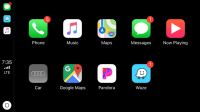

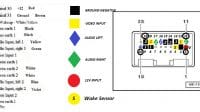















9 Comments
Hi, awesome writeup! I have been thinking about adding Android Auto to my MMI2G for a while now and landed on your page.
Is there any reason why you went the Android TV Box route instead of a RaspberryPi as the device to run Android Auto (or Carplay) on ?
Thanks!
Android TV box, plug and play